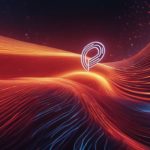As our lives become increasingly reliant on mobile devices, it is important to ensure that our online activities are protected from potential cyber threats. One effective way to safeguard your personal information is by utilizing a virtual private network (VPN) on your phone.
VPN works by creating a secure and encrypted connection between your phone and the internet, making it difficult for hackers or other unauthorized individuals to intercept your data. This ensures that your online activities remain private and secure.
For Android users, there are several reliable VPN apps available that can be easily downloaded and configured on your device. By utilizing VPN on your phone, you can enjoy a safer, more secure online experience and protect your sensitive information from potential threats.
Key Takeaways:
- VPN is a virtual private network that enhances mobile device security and privacy.
- VPN creates a secure and encrypted connection between your phone and the internet to protect your data.
- There are several reliable VPN apps available for Android users.
- By utilizing VPN on your phone, you can enjoy a safer, more secure online experience.
- Protecting your sensitive information is crucial in today’s increasingly digital world.
Understanding VPN: A Closer Look
Now that we know what VPN is, let’s take a closer look at how it works and the benefits it provides.
VPN Explained
VPN, or virtual private network, is a technology that creates a secure, encrypted connection between your device and the internet. When you connect to a VPN server, your internet traffic is routed through an encrypted tunnel, which hides your online activities from prying eyes.
VPN can be used on any device that connects to the internet, including smartphones, tablets, and laptops. It provides an extra layer of security for your online activities, making it more difficult for hackers and other malicious actors to intercept your data.
VPN Benefits
There are many benefits to using VPN, including:
- Browse the internet anonymously: VPN masks your IP address, making it difficult for third parties to track your online activities.
- Bypass geographical restrictions: VPN allows you to access content that may be restricted or blocked in your country or region.
- Protect your data from potential cyber threats: VPN encrypts your internet traffic, making it unreadable to hackers and other malicious actors.
These benefits make VPN an ideal tool for protecting your privacy and ensuring your online activities remain secure.
VPN Usage on Smartphones
VPN can be used on smartphones to provide an added layer of security for your mobile device. By using VPN on your phone, you can:
- Protect your personal and sensitive data: VPN encrypts your internet traffic, making it unreadable to anyone trying to intercept your data.
- Access geo-restricted content: VPN allows you to bypass geographical restrictions, giving you access to content that may be blocked in your region.
- Use public Wi-Fi networks securely: Public Wi-Fi networks are often unsecured, making them vulnerable to cyber attacks. VPN provides an extra layer of security when using these networks.
Overall, using VPN on your smartphone is an easy and effective way to enhance your mobile device security and privacy.
Importance of VPN for Phone Privacy
In today’s digital age, mobile devices have become an integral part of our lives. We use them to communicate, browse the internet, and access our personal information. However, with the constant threat of cyber attacks and data breaches, it is crucial to take steps to protect our mobile device security and privacy. This is where VPN comes in, making VPN importance for phone privacy vital.
Using VPN on your phone is essential for maintaining privacy and ensuring mobile device security, especially when connecting to public Wi-Fi networks. When you connect to a public Wi-Fi network, your personal data becomes vulnerable to interception or unauthorized access. By connecting to a VPN, your online activities are encrypted and protected from potential cyber threats.
Furthermore, VPN allows you to browse the internet anonymously, without revealing your IP address or location. This provides an additional layer of protection against online trackers and third-party data collection.
Overall, VPN is a crucial tool for mobile device security and privacy, providing comprehensive protection and peace of mind when using your phone for online activities. By using a VPN app on your phone, you can take control of your online privacy and protect your personal information from potential cyber threats.
How to Set Up VPN on Your Phone
If you want to protect your phone’s online activities and enhance its security, setting up a VPN is a great option. This process may seem complicated at first, but with the right app, it’s quite simple. Here’s how to set up a VPN on your phone:
Step 1: Choose a Reliable VPN App
First and foremost, you need to choose a reputable VPN app that is compatible with your phone. There are numerous options available, such as ExpressVPN, NordVPN, and CyberGhost VPN, among others. Consider factors like pricing, server locations, and customer ratings when selecting a VPN app.
Step 2: Download and Install the VPN App
Once you’ve selected a VPN app, download and install it from your phone’s app store. Some apps may require you to create an account, while others may offer a trial period before requiring payment. Follow the prompts to complete the installation process.
Step 3: Configure the VPN Settings
After installing the app, open it and select your preferred server location. This can be done automatically or manually, depending on the app. Once you’ve established a connection, you should see the VPN icon displayed in your phone’s status bar.
Step 4: Test the VPN Connection
Finally, test the VPN connection to ensure it’s working correctly. To do this, open a web browser and visit a website that displays your IP address, such as “whatismyip.com.” If the VPN is active, your IP address should reflect the server location you’ve chosen, rather than your actual location.
By following these steps, you can easily set up a VPN on your phone, safeguard your online activities and secure your personal information. Remember to choose a reliable VPN app and test your connection to ensure optimal performance.
VPN Features and Functionality
Virtual Private Network (VPN) services offer a range of features and functionality to enhance your online security and privacy. Here are some of the key features to look for when choosing a VPN:
- Encryption protocols: VPNs use encryption to protect your data from cyber threats and hacking attempts. Look for a VPN that uses strong encryption protocols like AES-256 to ensure maximum security.
- Server locations: A wide range of server locations can help you bypass geographical restrictions and access content from different regions. Look for a VPN with servers in multiple countries.
- Connection speed: VPNs can sometimes slow down your internet connection. Look for a VPN with fast and reliable speeds to ensure seamless browsing and streaming.
- Automatic kill switch: In case your VPN connection drops, an automatic kill switch will disconnect your device from the internet to prevent your data from being exposed.
- No-log policy: Some VPNs keep logs of your online activities, which can pose a privacy risk. Look for a VPN with a strict no-log policy to ensure your data remains private.
By understanding these VPN features and functionalities, you can make an informed decision when selecting a VPN service for your phone. Keep in mind that each VPN provider may offer a unique combination of these features, so it’s important to choose the one that best fits your needs.
VPN Benefits for Mobile Users
If you’re an Android user, you know the importance of mobile device security. VPNs provide an extra layer of protection that is essential in today’s digital world. Here are some of the benefits of using a VPN on your phone:
- Enhanced security: VPNs encrypt your internet traffic, making it difficult for hackers and cybercriminals to intercept and steal your data.
- Privacy protection: VPNs mask your IP address, ensuring your online activities remain private and anonymous.
- Bypass geographic restrictions: VPNs allow you to access content that may be restricted in your country or region, providing you with expanded access to the internet.
- Unrestricted internet access: Some networks may restrict access to certain websites or apps, but with a VPN, you can bypass these restrictions and enjoy unrestricted internet access.
With a VPN for Android, you can enjoy these benefits and more while using your phone. Protect your personal and sensitive information, browse the internet with confidence, and ensure your mobile device security with the use of a VPN.
Recommended VPN Providers for Phones
If you are looking for a reliable VPN app for your mobile phone, there are many options available. Here are some of the top VPN providers that offer apps for Android devices:
| VPN Provider | Features | Pricing |
|---|---|---|
| NordVPN | Over 5,000 servers in 59 countries, top-notch encryption, no-logs policy, ad-blocker, and malware protection. | Starting at $11.95 per month |
| ExpressVPN | Over 3,000 servers in 94 countries, strong encryption, no-logs policy, split tunneling, and 24/7 live chat support. | Starting at $8.32 per month with a 30-day money-back guarantee |
| Surfshark | Over 1,700 servers in 63 countries, unlimited simultaneous connections, strong encryption, no-logs policy, and ad-blocker. | Starting at $2.49 per month with a 30-day money-back guarantee |
These VPN providers offer feature-rich apps for mobile devices, ensuring optimal protection and privacy. Additionally, they all offer reliable connections and fast speeds for an uninterrupted browsing experience. Consider your specific needs and preferences when selecting a VPN app for your Android phone.
VPN and Battery Life
One common concern about using a VPN on your phone is the potential impact on battery life and device performance. While it’s true that using a VPN can consume additional battery power and processing resources, the effect is typically minimal.
Most modern VPN apps and services are designed to minimize battery drain by optimizing their performance and using efficient encryption protocols. Additionally, many VPN apps offer features that can help you optimize your battery life, such as automatic disconnection when your phone is idle or when you switch to a low-power mode.
However, using a VPN can also have a positive impact on your device’s performance. By encrypting your data and protecting your device from potential threats, a VPN can help prevent slowdowns or crashes caused by malware or other malicious activities.
In general, the impact of using a VPN on your phone’s battery life and performance will vary depending on factors such as the VPN service you choose, your device’s specifications, and your usage patterns. However, with the right setup and configuration, you can enjoy the benefits of VPN without sacrificing your phone’s performance or battery life.
When selecting a VPN app for your phone, be sure to research the features and performance optimizations offered by each service. Look for apps that are optimized for mobile devices, offer efficient encryption protocols, and provide advanced features for managing battery usage and optimizing performance.
VPN Alternatives for Phone Security
While VPN is an effective means of protecting your mobile device security, there are other alternatives available that can provide similar protection. Here are some options:
1. Tor
Tor is a free open-source browser that uses onion routing to encrypt and anonymize your internet connection. It works by bouncing your online activities through a network of servers, making it difficult for anyone to track your online activities. However, using Tor could lead to slower internet speeds and limited access to certain sites.
2. HTTPS Everywhere
HTTPS Everywhere is a browser extension that encrypts your online traffic and provides secure browsing. It ensures that websites use HTTPS encryption, which is more secure than HTTP. It can be used in conjunction with other security measures such as antivirus software and firewalls.
3. Signal
Signal is a messaging app that provides end-to-end encryption for text messages and voice calls. It is a secure and private way to communicate with others and protects your conversations from potential hacking attempts. Signal is available for both Android and iOS devices.
4. Two-Factor Authentication
Two-factor authentication adds an extra layer of security to your accounts by requiring a code or confirmation from a separate device before granting access. Many services offer this feature, including Google, Facebook, and Twitter. This can prevent unauthorized access to your accounts and protect your personal information.
While VPN is an effective solution for mobile device security, these alternatives offer additional options for maintaining privacy and protecting your personal information. Choose the option that best fits your needs and stay vigilant in safeguarding your online activities.
VPN and Anonymity: What You Need to Know
One of the key advantages of using a VPN on your phone is the ability to maintain online anonymity. By masking your IP address and encrypting your online traffic, a VPN can make it difficult for third parties to track your online activities or access your personal data.
When you connect to a VPN server, your device’s IP address is replaced with the IP address of the VPN server. This means that websites and online services will not see your actual IP address, but rather the IP address of the VPN server. As a result, your online activities remain anonymous, making it more challenging for anyone to track your movements or identify your real-world location.
In addition to providing anonymity, VPNs also offer enhanced privacy by encrypting your online traffic. When you use a VPN, all data that travels between your device and the VPN server is encrypted, preventing anyone from intercepting or accessing your personal information.
It is worth noting that while a VPN can offer anonymity and privacy, it is not a foolproof solution. Depending on the VPN provider and settings, some logging of user data may occur. Additionally, it is important to choose a reputable VPN provider to minimize the risk of data breaches or other security issues.
Overall, using a VPN on your phone is an effective way to maintain anonymity and privacy online. Whether you are browsing the web, accessing geo-restricted content, or simply want to protect your personal data, a VPN can help ensure that your online activities remain secure and private.
Securing Your Entire Device: VPN for All Applications
If you want to ensure comprehensive protection for your online activities, VPN for all applications on your phone is a must-have. By configuring your VPN to secure your entire device, you can safeguard your privacy and enhance mobile device security.
To set up VPN for all applications on an Android phone, follow these steps:
- Download a VPN app that supports system-wide VPN on your Android phone.
- Go to the VPN settings and choose “Always-on VPN” or “Block connections without VPN.”
- Select the VPN app you downloaded and turn on the toggle switch to enable it.
- Choose “OK” to confirm the VPN connection.
Once you have enabled VPN for all applications, your entire device will be protected against potential cyber threats and your online activities will remain private. Additionally, this configuration allows you to access geo-restricted content on any app, regardless of whether it has a built-in VPN feature or not.
However, keep in mind that using VPN for all applications may potentially cause a slight decrease in connection speed and battery life. If you experience performance issues, consider configuring VPN to only secure specific apps or browsing sessions.
In summary, VPN for all applications on your mobile device is an effective way to achieve maximum security and privacy online. With just a few simple steps, you can protect your sensitive data and enjoy unrestricted access to content, no matter where you are.
Conclusion
As mobile phone usage has become ubiquitous, the need to protect oneself from online threats has become increasingly pertinent. A VPN on your phone can provide comprehensive protection for your online activities, safeguarding your privacy and security from potential cyber threats.
By utilizing VPN for Android devices and other mobile phones, you can enjoy an enhanced browsing experience with unbridled access to geo-restricted content. A virtual private network essentially creates a secure tunnel between your device and the internet, making it difficult for hackers, snoopers, and other prying eyes to intercept your online activities.
Setting up a VPN on your phone is relatively easy and requires a few simple steps. With reliable VPN app for mobile phone, you can configure the perfect VPN tailored to your specific needs and preferences.
Overall, the importance of VPN for phone privacy cannot be overstated. By using a VPN on your phone, you can enjoy complete privacy, anonymity, and security for your online activities. Do not wait any longer to protect yourself and your identity. Get a VPN on your phone today!
FAQ
Q: What is VPN on my phone?
A: VPN stands for Virtual Private Network. It is a technology that creates a secure and encrypted connection between your phone and the internet. This helps to protect your sensitive data, enhance your online privacy, and bypass geographical restrictions.
Q: How does VPN function as a virtual private network on my phone?
A: When you connect to a VPN on your phone, it creates a secure tunnel through which your internet traffic is routed. This tunnel encrypts your data, making it unreadable to anyone trying to intercept it. It also masks your IP address, making it difficult for third parties to track your online activities.
Q: Why should I use a VPN on my Android phone?
A: There are several benefits to using a VPN on your Android phone. It allows you to browse the internet anonymously, protecting your privacy. It also helps you access geo-restricted content by connecting to servers in different locations. Additionally, a VPN enhances the security of your mobile device by encrypting your data and protecting it from potential cyber threats.
Q: What are the risks of connecting to public Wi-Fi networks on my phone?
A: Public Wi-Fi networks can pose serious risks to your phone’s privacy and security. Hackers can intercept your data and gain access to your personal information, including passwords and financial details. This is why using a VPN on your phone is crucial, as it encrypts your data and ensures that it remains secure even when connected to unsecured Wi-Fi networks.
Q: How do I set up a VPN on my phone?
A: Setting up a VPN on your phone is a straightforward process. First, you need to download a VPN app from a reputable provider. Once installed, open the app and follow the instructions to configure the settings and choose a server location. Once connected, your phone will be protected by the VPN’s secure network.
Q: What features should I look for in a VPN for my phone?
A: When choosing a VPN for your phone, it’s important to consider several factors. Look for a VPN that offers strong encryption protocols to ensure the security of your data. Check the server locations available, as this will affect your ability to access geographically restricted content. Lastly, consider the connection speed offered by the VPN, as slower speeds can impact your browsing experience.
Q: What are the benefits of using a VPN on my Android phone?
A: Using a VPN on your Android phone provides several advantages. It protects your sensitive data from being intercepted by unauthorized individuals. It enhances your online privacy by masking your IP address and encrypting your internet traffic. It also allows you to access geo-restricted content from anywhere in the world.
Q: Can you recommend any reliable VPN providers for my phone?
A: There are many reputable VPN providers that offer reliable services for mobile devices. Some popular options for Android include ExpressVPN, NordVPN, and CyberGhost. It’s important to compare the features, pricing plans, and user reviews of different providers to find the one that best suits your needs.
Q: Will using a VPN on my phone drain its battery faster?
A: While using a VPN on your phone may have a slight impact on its battery life, modern VPN apps are designed to minimize this effect. To optimize your device’s performance while using a VPN, ensure that you are using the latest version of the app and consider closing any unnecessary background apps or processes.
Q: What are some VPN alternatives for enhancing phone security?
A: If using a VPN is not feasible or preferred, there are other privacy-focused apps and tools that can provide similar benefits. These include encrypted messaging apps, password managers, and secure browsers. It’s important to research and choose the alternatives that best suit your specific security needs.
Q: How does using a VPN on my phone help maintain anonymity?
A: When you connect to a VPN on your phone, it masks your IP address and assigns you a different one from the VPN server. This makes it difficult for third parties to track your online activities and maintain your anonymity. However, it’s important to note that VPNs do not make you completely anonymous, as your VPN provider can still track your usage.
Q: Can I use a VPN to secure all applications on my phone?
A: Yes, most VPN apps allow you to configure settings to secure all applications on your phone. This ensures that all your internet traffic, regardless of the app or browser, goes through the secure VPN tunnel. By setting up VPN for all applications, you can enjoy comprehensive protection for your online activities on your phone.