Proxy SwitchyOmega is a powerful browser tool designed to manage and switch between multiple proxy profiles effortlessly. This free extension is available for Google Chrome and Mozilla Firefox browsers, making it accessible to a wide range of users.
With Proxy SwitchyOmega, users can easily switch between different proxies, allowing for seamless browsing experiences. Whether you need to access geo-restricted content, enhance privacy, or improve security, this extension offers the flexibility and convenience to do so.
Proxy SwitchyOmega provides an intuitive interface that allows users to configure and customize their proxy profiles. It supports various protocols like HTTP, HTTPS, and SOCKS5, ensuring compatibility with different types of proxies.
One of the key features of Proxy SwitchyOmega is its automatic proxy switching capability. Users can set up rules to automatically switch proxies based on specific websites or IP addresses. This feature eliminates the need for manual switching, saving time and effort.
Key Takeaways:
- Proxy SwitchyOmega is a free browser extension for Google Chrome and Mozilla Firefox.
- It allows users to manage and switch between multiple proxy profiles effortlessly.
- The extension supports protocols like HTTP, HTTPS, and SOCKS5 for compatibility with different proxies.
- Automatic proxy switching feature enables seamless browsing experiences by switching proxies based on specific websites or IP addresses.
- Proxy SwitchyOmega enhances privacy and security while browsing the internet.
Proxy SwitchyOmega: An Overview
Proxy SwitchyOmega is a user-friendly extension that can be easily downloaded and added to your Google Chrome browser for seamless proxy management. This powerful tool allows users to switch between multiple proxies with just a few clicks, making it ideal for those who require enhanced privacy, security, and flexibility while browsing the internet.
With Proxy SwitchyOmega, users can create and configure proxy profiles, making it effortless to switch between different proxies based on their needs. Whether you require a specific proxy for a particular website or want to bypass certain restrictions, this extension offers a straightforward setup process.
Managing proxies has never been easier, thanks to Proxy SwitchyOmega’s intuitive interface. The extension provides support for various protocols, including HTTP, HTTPS, and SOCKS5, ensuring compatibility with a wide range of proxies. By adding multiple proxies to a profile, users have the ability to set up automatic proxy switching based on specific websites or IP addresses.
Furthermore, Proxy SwitchyOmega allows advanced customization options, such as specifying conditions for switching proxies and bypassing certain websites. These features ensure a personalized and efficient browsing experience, tailored to individual preferences and requirements.

| Key Features of Proxy SwitchyOmega: | Benefits: |
|---|---|
| Easy proxy management | Effortlessly switch between multiple proxies |
| Automatic proxy switching | Set up rules to switch proxies based on specific websites or IP addresses |
| Flexible configuration options | Bypass certain websites or specify conditions for switching |
| Wide protocol compatibility | Supports HTTP, HTTPS, and SOCKS5 protocols |
| Enhanced privacy and security | Protect your online activities and maintain anonymity |
Key Features of Proxy SwitchyOmega
Proxy SwitchyOmega offers a range of powerful features that make managing and switching between multiple proxy profiles a breeze. Whether you’re a casual internet user or a professional who relies on proxies for their work, this extension has got you covered.
One of the standout features of Proxy SwitchyOmega is its intuitive interface, which allows you to easily configure and customize your proxy profiles. With just a few clicks, you can add and organize multiple proxies, specifying their protocols, addresses, and ports. This streamlined process saves you time and effort, ensuring that you have the right proxies at your fingertips.
Another highlight of Proxy SwitchyOmega is its support for automatic proxy switching. This feature enables you to set up rules that automatically switch proxies based on specific websites or IP addresses. For example, you can configure the extension to use one proxy for accessing work-related websites and another for personal browsing. This smart functionality ensures that you have the most appropriate proxy for each online activity, enhancing your privacy and security.
Additionally, Proxy SwitchyOmega offers advanced configuration options for those who require more fine-tuned control over their proxy settings. You can bypass certain websites that you don’t want to use a proxy for, specify conditions for switching proxies based on various factors, and tailor the extension to meet your specific needs. This level of customization sets Proxy SwitchyOmega apart from other proxy management tools.

| Key Features | Description |
|---|---|
| Intuitive Interface | Effortlessly configure and customize proxy profiles with an easy-to-use interface. |
| Automatic Proxy Switching | Set up rules to switch proxies automatically based on specific websites or IP addresses. |
| Advanced Configuration Options | Customize proxy settings with advanced options like bypassing websites and specifying conditions for switching. |
| Wide Protocol Support | Compatible with various protocols including HTTP, HTTPS, and SOCKS5. |
| Enhanced Privacy and Security | Protect your online activities and maintain anonymity with Proxy SwitchyOmega. |
Proxy SwitchyOmega is a valuable tool for anyone who needs to manage and switch between multiple proxies seamlessly. Whether you’re looking for a simple way to configure and use proxies or require advanced customization options, this extension has everything you need. Download Proxy SwitchyOmega today and experience efficient and secure proxy management.
Configuring Proxy Profiles
Proxy SwitchyOmega allows users to create and customize proxy profiles to suit their specific needs and preferences. With this extension, managing proxies becomes a seamless process, saving time and effort for users. Configuring proxy profiles is made simple and intuitive, even for those who are new to using proxy management tools.
To get started, open the Proxy SwitchyOmega extension in your browser and click on the “Options” button. This will open the settings panel where you can create and manage your proxy profiles. You can add as many profiles as you need, each with its own set of proxy configurations.
Within each profile, you have the flexibility to customize various settings such as the proxy type (HTTP, HTTPS, SOCKS5), the server address, port number, and authentication credentials if required. Additionally, you can set up automatic switching by specifying rules and conditions for when the extension should switch to a different proxy.
Once you have configured your proxy profiles, you can easily switch between them with just a few clicks. The extension provides a convenient drop-down menu in the browser toolbar, allowing you to select the desired profile at any time. This makes it effortless to switch between different proxies based on your specific browsing needs.
Proxy Profile Configuration Example
Here is an example of how a proxy profile can be configured:
| Proxy Type | Server Address | Port Number | Authentication |
|---|---|---|---|
| HTTP | proxy.example.com | 8080 | No |
| HTTPS | proxy.example.com | 8443 | Yes |
| SOCKS5 | proxy.example.com | 1080 | No |
In this example, three different proxy types are added to the profile: HTTP, HTTPS, and SOCKS5. Each proxy configuration includes the server address, port number, and whether authentication is required. Once this profile is saved, users can easily switch between these proxies depending on their browsing requirements.

Configuring proxy profiles with Proxy SwitchyOmega gives users the flexibility and control they need to manage their proxies effectively. Whether you are looking for enhanced privacy, seamless switching, or optimized browsing, this extension offers a comprehensive solution for all your proxy management needs.
Automatic Proxy Switching
With Proxy SwitchyOmega, users can automate the process of switching between proxies by setting up rules based on specific criteria. This feature allows for seamless browsing without the need to manually switch proxies every time a different website or IP address is accessed. By configuring automatic proxy switching, users can enhance their browsing efficiency and ensure that they are always connected to the most suitable proxy for their needs.
Proxy SwitchyOmega offers a user-friendly interface for setting up these rules. Users can easily define conditions such as website URLs, IP addresses, or specific patterns to trigger proxy switches. For example, if a user frequently visits certain websites that require a specific proxy, they can set up a rule that automatically switches to that proxy whenever those websites are accessed.
This level of automation not only saves time but also ensures that users are seamlessly connected to the most appropriate proxy for any given task. Whether it’s accessing geo-restricted content, maintaining anonymity, or improving browsing speed, Proxy SwitchyOmega’s automatic proxy switching feature provides the flexibility and control that users need.

Table: Overview of Proxy SwitchyOmega’s Automatic Proxy Switching Feature
| Feature | Description |
|---|---|
| Customizable Rules | Define specific conditions for proxy switches, such as website URLs, IP addresses, or patterns. |
| Multiple Profiles | Create and save multiple profiles, each with its own set of rules and proxy configurations. |
| Intuitive Interface | Proxy SwitchyOmega’s user-friendly interface makes it easy to configure and manage automatic proxy switching. |
By utilizing Proxy SwitchyOmega’s automatic proxy switching feature, users can streamline their browsing experience and maximize the benefits of using proxies. With a few simple configurations, the extension takes care of proxy management, allowing users to focus on their tasks without interruption or manual intervention.
Advanced Configuration Options
Proxy SwitchyOmega offers advanced configuration options that allow users to fine-tune their proxy settings according to their preferences. With these options, users have full control over how their proxies are managed, ensuring a seamless browsing experience.
Customizing Proxy Profiles
One of the key features of Proxy SwitchyOmega is the ability to create multiple proxy profiles. These profiles can be customized to include different proxies for specific purposes, such as accessing geo-restricted content or maintaining privacy. Users can add, edit, and delete profiles easily within the extension’s user-friendly interface.
To configure a proxy profile, simply click on the “Options” button in the Proxy SwitchyOmega extension. From there, navigate to the “Proxy Profiles” tab and click on “Add New Profile.” You can then specify the proxy details, including the proxy type, server address, and port. Additionally, Proxy SwitchyOmega allows you to set up automatic switching for each profile, ensuring a seamless transition between proxies based on predefined rules.
Advanced Rule-Based Switching
Proxy SwitchyOmega goes beyond basic proxy switching by offering advanced rule-based switching options. This allows users to define specific conditions under which the extension should automatically switch proxies. These conditions can be based on website URLs, IP addresses, or other factors, providing a high level of customization.
By setting up rules, users can ensure that certain websites or applications always use specific proxies, while others bypass proxies altogether. This granular control over proxy switching allows for a personalized browsing experience tailored to individual preferences.
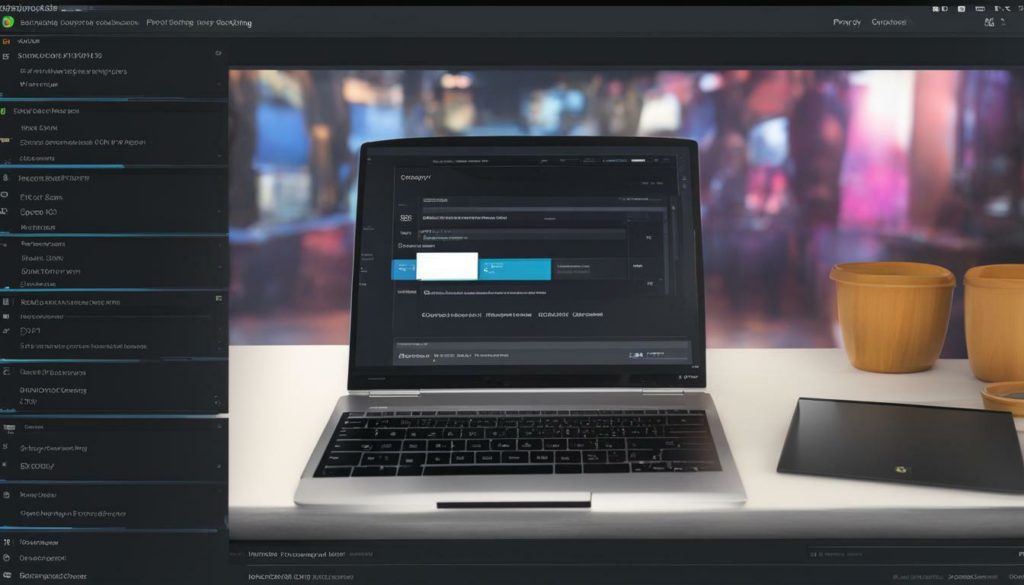
| Proxy Type | Server Address | Port |
|---|---|---|
| HTTP | proxy.example.com | 8080 |
| HTTPS | proxy.example.com | 8443 |
| SOCKS5 | proxy.example.com | 1080 |
Proxy SwitchyOmega empowers users with extensive configuration options, allowing them to optimize their proxy settings for maximum efficiency and flexibility. By leveraging its advanced features, users can seamlessly manage their proxies and enjoy a secure and customized browsing experience.
Proxy Support and Protocol Compatibility
Proxy SwitchyOmega supports multiple proxy protocols and provides users with the flexibility to work with different types of proxies seamlessly. The extension is compatible with popular protocols such as HTTP, HTTPS, and SOCKS5, allowing users to choose the protocol that best suits their needs.
With Proxy SwitchyOmega, users can easily add and manage multiple proxies within a profile. Whether it’s a free public proxy or a premium private proxy, the extension can handle them all. This versatility enables users to switch between proxies effortlessly, ensuring a smooth and uninterrupted browsing experience.
Additionally, Proxy SwitchyOmega offers a user-friendly interface for configuring proxy profiles. Users can customize settings for each proxy, specifying parameters such as server hostname, port, username, and password. The extension also allows users to set up rules for automatic proxy switching based on specific websites or IP addresses, providing a convenient and efficient way to manage proxies.
By supporting various proxy types and protocols, Proxy SwitchyOmega empowers users to maintain their online privacy and security. Proxies act as intermediaries between users and the internet, masking their real IP address and routing their internet traffic through different servers. This added layer of protection helps prevent unauthorized access to sensitive information and enhances anonymity while browsing the web.
| Key Features: | Benefits: |
|---|---|
| Support for HTTP, HTTPS, and SOCKS5 protocols | Flexibility to work with different proxies |
| Easy management of multiple proxies | Effortless switching between proxies |
| Customizable proxy profiles | Personalized settings for each proxy |
| Automatic proxy switching based on rules | Convenient and efficient proxy management |
| Enhanced privacy and security | Protection against unauthorized access |

Proxy SwitchyOmega ensures enhanced privacy and security by allowing users to browse the internet anonymously through the use of proxies. With this extension, users can take advantage of the various protocols supported, including HTTP, HTTPS, and SOCKS5, to mask their IP addresses and protect their online identities. By routing their internet traffic through different proxies, users can maintain anonymity and prevent their online activities from being traced back to them.
By using Proxy SwitchyOmega, users can easily configure proxy profiles and add multiple proxies within each profile. This flexibility allows them to switch between different proxies effortlessly, further enhancing their privacy and security. Whether it’s for accessing geo-restricted content or safeguarding personal information, Proxy SwitchyOmega provides a reliable solution for browsing the internet securely.
Proxy SwitchyOmega provides an intuitive interface for managing proxies effectively.
Additionally, Proxy SwitchyOmega offers advanced configuration options that allow users to customize their proxy settings according to their specific needs. Users can define rules to automatically switch proxies based on certain websites or IP addresses, ensuring seamless browsing experiences without the hassle of manually changing proxies. This feature is particularly useful for users who require different proxies for different websites or applications, as it streamlines the process and saves time.
By incorporating Proxy SwitchyOmega into their browsing routine, users can enjoy the benefits of enhanced privacy and security. Whether they are concerned about online tracking, geo-blocking, or simply want to maintain their anonymity, this extension provides the tools necessary to protect their online presence.

Overall, Proxy SwitchyOmega is a valuable tool for individuals who prioritize their privacy and security while browsing the internet. Its user-friendly interface, automatic proxy switching capabilities, and wide protocol compatibility make it a popular choice for users seeking a reliable and efficient proxy management solution. By utilizing Proxy SwitchyOmega, users can take control of their online privacy and browse the web with confidence.
Conclusion
Proxy SwitchyOmega is a versatile and valuable tool that simplifies the management of multiple proxies, offering enhanced privacy and security for users. With its intuitive interface and seamless proxy switching capabilities, Proxy SwitchyOmega ensures a smooth browsing experience while keeping your online activities private and secure.
By downloading Proxy SwitchyOmega, you gain access to a range of features that make proxy management effortless. You can easily configure proxy profiles, add multiple proxies, and set up automatic switching based on specific websites or IP addresses. This level of flexibility allows you to customize your browsing experience according to your needs.
Proxy SwitchyOmega supports various protocols, including HTTP, HTTPS, and SOCKS5, ensuring compatibility with different types of proxies. Its advanced configuration options enable you to bypass certain websites and specify conditions for automatic switching, providing you with full control over your proxy settings.
Protecting your privacy and security online is essential, and Proxy SwitchyOmega helps you achieve that. By using proxies, you can maintain anonymity and prevent unauthorized access to your data. With Proxy SwitchyOmega’s additional layer of protection, you can browse the internet with confidence.
Download Proxy SwitchyOmega today to experience seamless proxy switching and enjoy enhanced privacy and security while browsing the web. Take advantage of this valuable tool and manage your proxies effectively, ensuring a safe and private online experience.
FAQ
Q: What is Proxy SwitchyOmega?
A: Proxy SwitchyOmega is a free proxy management extension for Google Chrome and Mozilla Firefox browsers. It allows users to quickly switch between multiple proxies and offers features like automatic switching based on specific websites or IP addresses.
Q: How do I download Proxy SwitchyOmega?
A: Proxy SwitchyOmega can be downloaded from the Chrome Web Store or the Firefox Add-ons website. Simply search for “Proxy SwitchyOmega” and click on the “Add to Chrome” or “Add to Firefox” button to install the extension.
Q: How do I set up proxy profiles in Proxy SwitchyOmega?
A: To configure proxy profiles in Proxy SwitchyOmega, click on the extension icon in your browser’s toolbar and select “Options.” In the options page, you can add multiple proxies in a profile, set up automatic proxy switching, and configure advanced options such as bypassing certain websites or specifying conditions for switching.
Q: Can I use Proxy SwitchyOmega for both HTTP and HTTPS protocols?
A: Yes, Proxy SwitchyOmega supports both HTTP and HTTPS protocols. You can easily configure different proxy profiles for each protocol and switch between them as needed.
Q: Does Proxy SwitchyOmega support SOCKS5 proxies?
A: Yes, Proxy SwitchyOmega supports SOCKS5 proxies. You can add SOCKS5 proxies to your profiles and switch between them along with other proxy types.
Q: How does Proxy SwitchyOmega enhance privacy and security?
A: Proxy SwitchyOmega enhances privacy and security by allowing users to browse the internet through different proxies. This helps to hide your real IP address and location, providing an additional layer of anonymity. It also allows you to bypass certain restrictions or access blocked websites by using proxies from different locations.








