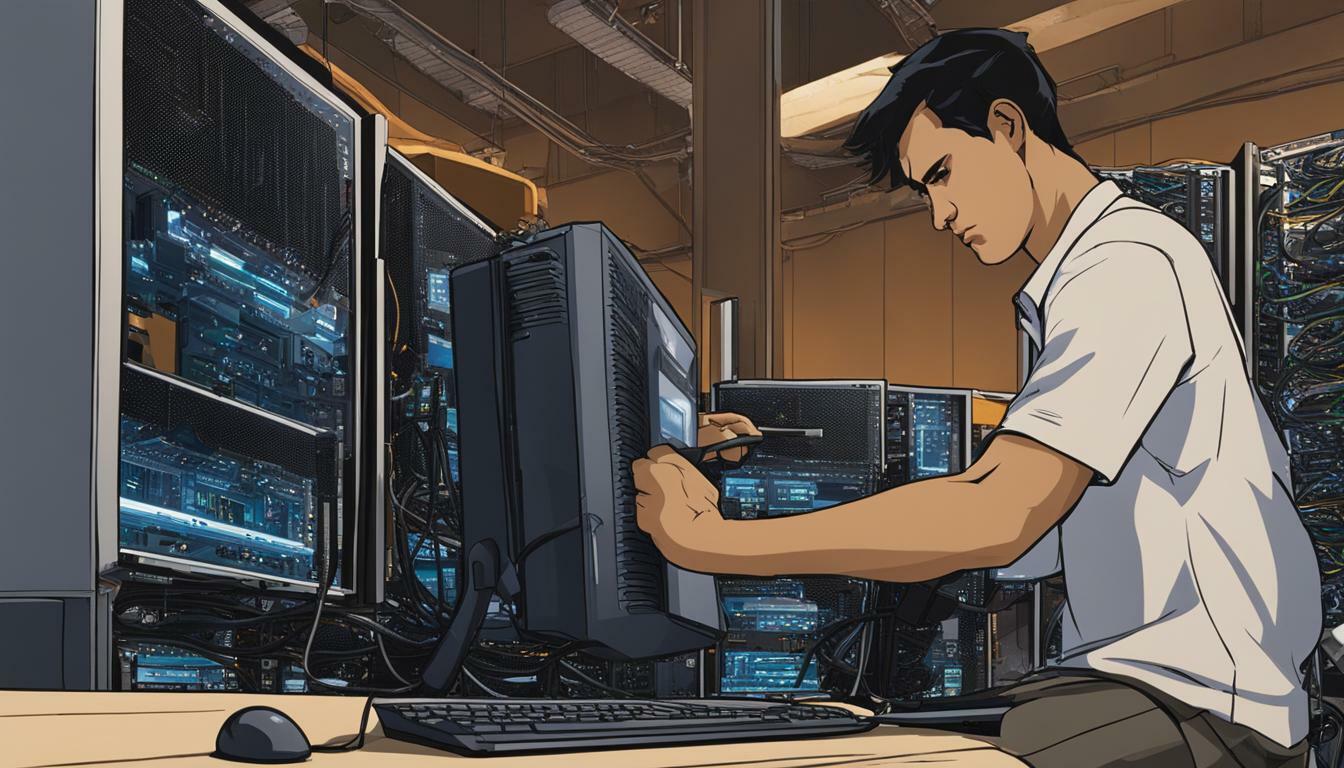When it comes to online security and controlling your internet connection, understanding how to configure a proxy is essential. Configuring a proxy means setting up a proxy server on your device, which acts as an intermediary between your device and the internet. This allows you to access websites and have better control over your internet connection. There are different types of proxies, such as residential proxies, datacenter proxies, and mobile proxies, each with its own unique characteristics. By configuring a proxy, you can bypass censorship, enhance online security, improve performance, and block malicious content. Proxy settings can be turned on or off based on your needs. To configure a proxy, you need to determine the type of proxy, choose a proxy server, change settings in your web browser or network settings, and test to ensure it’s working correctly. Failure to configure a proxy properly can lead to network issues and limited access to websites. Moreover, proxy configuration can also be done on iPhone or iPad for Wi-Fi networks, offering options for automatic proxy detection, using a proxy auto-configuration script, or manually specifying a proxy server’s address and port. Additionally, network proxy configuration settings can be configured for Apple devices enrolled in a mobile device management (MDM) solution.
Key Takeaways:
– Configuring a proxy is important for online security and controlling your internet connection.
– Proxies act as intermediaries between your device and the internet, allowing website access and better control.
– There are different types of proxies, including residential, datacenter, and mobile proxies.
– Configuring a proxy can provide benefits such as bypassing censorship, enhancing online security, improving performance, and blocking malicious content.
– Proxy settings can be turned on or off depending on your needs.
– Proper configuration involves determining the type of proxy, choosing a proxy server, changing settings, and testing functionality.
– Failure to configure a proxy correctly can lead to network issues and limited website access.
– Proxy configuration is also possible on iPhone or iPad for Wi-Fi networks, with various options available.
– Network proxy configuration can be done for Apple devices enrolled in a mobile device management (MDM) solution.
Understanding Proxies
Proxies are servers that act as intermediaries between your device and the internet, allowing you to access websites and control your online presence. When you connect to the internet through a proxy server, your requests for web content are processed by the proxy instead of directly connecting to the websites you visit.
This layer of indirection offers several benefits. First, proxies can help protect your online security by masking your IP address and encrypting your internet traffic. This helps keep your personal information and browsing activities private from prying eyes.
Additionally, proxies can help improve your internet performance by caching frequently accessed web pages and files, reducing the load on your device and speeding up access times. They can also block malicious content and filter out unwanted advertisements, enhancing your browsing experience.
To fully understand how proxies work, it’s important to explore the different types available. Let’s take a closer look at residential proxies, datacenter proxies, and mobile proxies.
| Type of Proxy | Description |
|---|---|
| Residential Proxies | Residential proxies mimic real IP addresses assigned to homes by internet service providers. They are highly reliable and offer a high level of anonymity. |
| Datacenter Proxies | Datacenter proxies are server-based and provide a higher level of speed. They are commonly used for tasks that require rapid response times. |
| Mobile Proxies | Mobile proxies route your internet traffic through mobile devices, simulating a mobile network connection. This type of proxy is useful for location-specific browsing and mobile application testing. |
Now that we have explored the fundamentals of proxies and their various types, we can dive deeper into the benefits of configuring a proxy. By understanding their functionalities and applications, you will be better equipped to enhance your online security, bypass censorship restrictions, optimize your internet performance, and protect yourself from malicious content.
There are various types of proxies, including residential proxies, datacenter proxies, and mobile proxies, each offering distinct advantages in different scenarios. Let’s take a closer look at each type and see how they can benefit you.
Residential Proxies
Residential proxies are IP addresses provided by Internet Service Providers (ISPs) to homeowners. When you use a residential proxy, your online activity appears to originate from a regular residential IP address, making it harder for websites to detect that you’re using a proxy. This type of proxy is ideal for tasks that require authenticity and the appearance of natural browsing behavior.
Datacenter Proxies
Datacenter proxies, on the other hand, are IP addresses that come from data centers rather than residential networks. These proxies offer high speed and performance, making them suitable for activities that require fast and efficient web scraping, SEO monitoring, or market research. Datacenter proxies are often more affordable than residential proxies and can provide a large pool of IP addresses to choose from.
Mobile Proxies
Mobile proxies route your internet traffic through mobile devices connected to cellular networks. These proxies are highly reliable and can simulate browsing behavior from different locations across the world. Mobile proxies are excellent for tasks that require location-specific access, such as localized content viewing, ad verification, or social media management.

In summary, residential proxies offer authentic browsing behavior, datacenter proxies provide speed and efficiency, while mobile proxies simulate browsing from different locations. By understanding the various types of proxies, you can choose the one that best suits your needs, ensuring secure and efficient internet access.
Benefits of Configuring a Proxy
Configuring a proxy can bring numerous benefits, including the ability to bypass censorship, enhance online security, improve performance, and block harmful content. Whether you are an individual user or a business, utilizing a proxy server can greatly enhance your internet experience and ensure a safer browsing environment.
One of the key advantages of configuring a proxy is the ability to bypass censorship and access restricted websites or content. By routing your internet connection through a proxy server located in a different location, you can circumvent geographical restrictions and enjoy unrestricted access to websites and online services.
Online security is another crucial aspect that can be improved through proxy configuration. By utilizing a proxy server, your internet activity is masked and your IP address is hidden, making it harder for hackers or malicious entities to track your online movements. This added layer of protection can help safeguard your sensitive information and personal data.
In terms of performance, configuring a proxy can enhance your internet speed and overall browsing experience. Proxies can cache frequently accessed data, reducing the amount of data that needs to be fetched from the original server. This caching mechanism can significantly improve page load times and overall responsiveness, especially for websites with heavy traffic or high bandwidth requirements.
Blocking Malicious Content
Another benefit of configuring a proxy is the ability to block harmful content. Proxy servers often come equipped with advanced filtering capabilities that can identify and block websites or content known to be malicious or harmful. This ensures that you and your network are protected against potential threats, such as malware, phishing attempts, or other malicious activities.
| Type of Proxy | Description |
|---|---|
| Residential Proxies | Proxies that are assigned to legitimate residential IP addresses, providing a higher level of anonymity and credibility. |
| Datacenter Proxies | Proxies that are not associated with any physical location, making them more suitable for high-volume tasks such as web scraping or automation. |
| Mobile Proxies | Proxies that utilize mobile IP addresses, allowing users to access websites or services that are restricted to mobile devices. |
Configuring a proxy can bring numerous benefits, including the ability to bypass censorship, enhance online security, improve performance, and block harmful content.
In conclusion, configuring a proxy can greatly enhance your online experience by providing access to restricted content, bolstering online security, improving performance, and blocking malicious content. It is important to understand the different types of proxies available and choose the one that best suits your needs. By following the steps outlined in this article, you can easily configure a proxy and enjoy a safer, faster, and more secure internet connection.

Proxy Settings Overview
Proxy settings allow users to control their proxy configuration and manage their internet connection effectively. By configuring a proxy, users can route their online traffic through an intermediary server, which provides several benefits including enhanced security, access to restricted content, and improved performance.
When it comes to proxy settings, there are various options to consider. Users can choose from different types of proxies, such as residential proxies, datacenter proxies, and mobile proxies, each with its own unique characteristics and use cases. Residential proxies, for example, use IP addresses assigned to real residential locations, making them ideal for accessing geo-restricted content. On the other hand, datacenter proxies offer faster connection speeds and are commonly used for tasks that require high bandwidth.
Configuring a proxy involves selecting a proxy server and modifying settings in your web browser or network settings. Once the proxy is set up, users can enjoy benefits such as bypassing censorship, improving online security by masking their IP address, increasing browsing speed by caching frequently accessed content, and blocking malicious websites or content.
To ensure a successful proxy configuration, it’s important to test the proxy after setting it up. This can be done by visiting websites or using online tools to verify that the proxy is working correctly. Failure to configure a proxy properly can result in network issues and limited access to websites. It’s recommended to follow step-by-step instructions specific to your chosen proxy type and device to ensure a seamless configuration process.

| Type of Proxy | Use Case |
|---|---|
| Residential Proxies | Accessing geo-restricted content |
| Datacenter Proxies | Tasks requiring high bandwidth |
| Mobile Proxies | Mobile device optimization and testing |
Configuring a proxy not only provides a layer of security but also unlocks a world of possibilities, enabling users to access online content that may be otherwise restricted. By carefully choosing and setting up a proxy, users can take control of their internet connection and enjoy a safer and more versatile browsing experience.
Configuring a Proxy
Configuring a proxy involves several steps, including selecting the appropriate proxy server and adjusting settings in your web browser or network settings. To get started, you’ll first need to determine the type of proxy that suits your needs. There are various options available, including residential proxies, datacenter proxies, and mobile proxies. Each type has its own unique characteristics and advantages.
Once you’ve chosen the type of proxy, the next step is to select a proxy server. This server will act as the intermediary between your device and the internet. It’s important to choose a reliable and secure server to ensure smooth and secure internet access.
Now that you have a proxy server in mind, you’ll need to set up the proxy by making adjustments in your web browser or network settings. This process may vary depending on your device and browser, but generally, you’ll need to locate the proxy settings section and enter the server’s address and port number. Once the settings are saved, your device will start using the configured proxy for internet access.
Finally, it’s essential to test the functionality of the configured proxy to ensure it’s working correctly. You can do this by visiting websites or using online tools that detect your IP address. If the IP address displayed matches the proxy server’s address, then the configuration was successful.
| Type of Proxy | Advantages |
|---|---|
| Residential Proxies | Bypasses censorship, enhances online security |
| Datacenter Proxies | Improves performance, blocks malicious content |
| Mobile Proxies | Offers flexibility and mobility |
Configuring a proxy provides numerous benefits in terms of online security, access, and control. By bypassing censorship, you can freely access websites and content that may be restricted in your region. Enhanced online security protects your personal information and browsing activities from prying eyes. Improved performance ensures faster and more efficient internet access. Additionally, blocking malicious content safeguards your device from potential threats and malware.
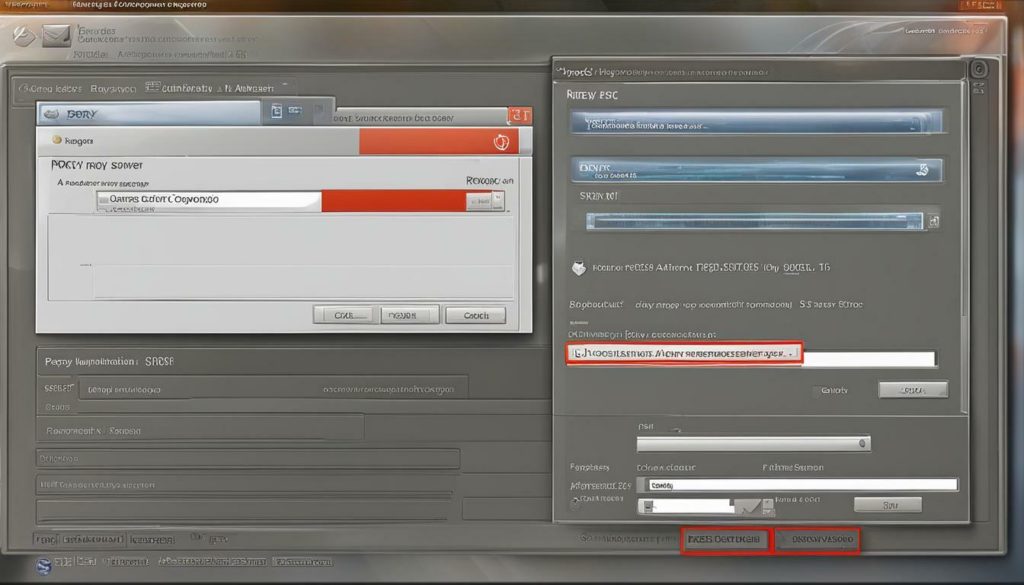
Remember, proper configuration is crucial to avoid network issues and limited access to websites. Take the time to follow the steps carefully and consult device-specific guidelines if needed. Whether you’re configuring a proxy for personal use or within a professional setting, the benefits it brings in terms of online security and internet access make it worth the effort.
Proxy Configuration for iOS Devices
If you are using an iPhone or iPad, you can configure proxy settings for Wi-Fi networks, allowing you to customize your internet connection. Proxy configuration on iOS devices provides you with additional control over your online activities and enhances your security. Whether you want to access region-restricted content, improve browsing speeds, or protect your sensitive information, configuring a proxy on your iOS device can be a valuable tool.
To configure proxy settings on your iPhone or iPad, follow these steps:
- Go to your device’s Settings.
- Select Wi-Fi, then tap the “i” icon next to the network you are connected to.
- Scroll down and tap “Configure Proxy.”
- You will have three options to choose from:
| Option | Description |
|---|---|
| Off | No proxy configuration will be used. |
| Automatic | Your device will automatically detect and configure the proxy settings. |
| Manual | You can manually specify the proxy server’s address and port. |
Choosing the best option depends on your specific needs and network requirements. If you are unsure, consult your network administrator or proxy service provider for guidance.

Once you have configured the proxy settings, you can enjoy a more personalized internet experience on your iOS device. Keep in mind that proxy configurations may vary depending on your network environment, so it’s essential to stay informed about any specific requirements or changes that may affect your proxy settings.
By leveraging the power of proxy configuration on your iPhone or iPad, you can take control of your internet connection and enjoy a safer, more versatile browsing experience.
Proxy Configuration for Apple Devices in MDM
For organizations using mobile device management solutions, proxy configuration can be managed centrally for Apple devices, providing enhanced control and security. With the help of a mobile device management (MDM) solution, IT administrators can easily configure proxy settings and ensure consistent network access across all Apple devices within the organization.
Configuring proxies through MDM allows administrators to streamline the process and apply proxy settings automatically to all devices. This eliminates the need for users to manually configure proxies on their devices, reducing the risk of misconfiguration and ensuring a standardized approach to network access.
Using an MDM solution, administrators can specify the proxy server address, port, and other relevant settings, and push these configurations to all Apple devices enrolled in the MDM system. This centralized management approach simplifies proxy configuration, especially in larger organizations with a significant number of devices to manage.
By centrally managing proxy configurations through MDM, organizations can enforce security policies, control access to websites and online content, and protect sensitive data from potential threats. This ensures that all Apple devices connected to the corporate network have the necessary security measures in place, reducing the risk of unauthorized access or data breaches.
| Benefits of Proxy Configuration through MDM: |
|---|
| Enhanced security and control |
| Centralized management |
| Streamlined configuration process |
| Standardized network access |

Configuring proxy settings for Apple devices through a mobile device management solution offers numerous benefits for organizations, including enhanced security, centralized management, and streamlined configuration processes. By leveraging the power of MDM, organizations can ensure consistent and secure network access across their Apple device fleet, minimizing the risk of unauthorized access or data breaches. With the ability to centrally manage proxy configurations, IT administrators can enforce security policies, control website access, and protect sensitive data, providing peace of mind for both employees and organizations.
Common Issues and Troubleshooting
While configuring a proxy can bring many benefits, it is important to be aware of potential issues that may arise, such as network connectivity problems and limited access to certain websites. In this section, we will explore common issues that users may encounter when configuring a proxy and provide troubleshooting tips to help address them.
Network Connectivity Problems
One common issue that users may face when configuring a proxy is network connectivity problems. This can manifest as the inability to connect to the internet or frequent disconnections. If you are experiencing network connectivity issues after configuring a proxy, there are a few steps you can take to troubleshoot the problem:
- Check your proxy settings: Ensure that you have entered the correct proxy server address and port number. Double-check the settings in your web browser or network settings to make sure there are no typos or errors.
- Restart your device: Sometimes, simply restarting your device can resolve temporary network issues. Try turning off your device, waiting for a few seconds, and then turning it back on.
- Reset your network settings: If restarting your device doesn’t work, you can try resetting your network settings. This can be done by going to your device’s settings, selecting “Network” or “Connections,” and choosing the option to reset your network settings. Keep in mind that this will remove any saved Wi-Fi passwords, so you will need to reconnect to your Wi-Fi network.
Limited Access to Certain Websites
Another common issue that users may encounter when configuring a proxy is limited access to certain websites. Some websites may block or restrict access to users who are using proxies. If you find that you are unable to access certain websites after configuring a proxy, here are a few steps you can take:
- Try a different proxy server: If a specific website is blocking access from your current proxy server, you can try switching to a different one. There are many proxy providers available that offer a wide range of server locations and IP addresses.
- Disable proxy settings: If you are encountering too many restrictions or limitations with a proxy, you can choose to disable the proxy settings temporarily. This will allow you to access websites directly without going through the proxy server. Keep in mind that this may impact your online security and privacy.
- Contact the website’s support: If you are unable to access a specific website even after trying different proxy servers, it may be worth reaching out to the website’s support team. They may be able to provide further assistance or insight into why access is restricted.
By following these troubleshooting tips, you can address common network issues and maximize the benefits of configuring a proxy. Keep in mind that proxy configuration can vary depending on the device and network settings, so it’s important to refer to the specific instructions provided by your proxy provider or device manufacturer.

Configuring a proxy is an essential step in maintaining online security, controlling internet access, and enjoying a more tailored internet experience.
A proxy acts as a server that stands between your device and the internet, acting as a middleman that allows you to access websites and control your internet connection. By configuring a proxy, you can choose the type of proxy server that best suits your needs, whether it’s a residential proxy, datacenter proxy, or mobile proxy.
The benefits of configuring a proxy are numerous. Firstly, it allows you to bypass censorship and access restricted content, giving you the freedom to browse the internet without limitations. Additionally, configuring a proxy enhances your online security by adding an extra layer of protection and making it more difficult for hackers to track your online activities.
Furthermore, a well-configured proxy can improve your internet browsing performance by caching web pages and reducing the load on your network. It can also block malicious content, protecting your device from malware and phishing attempts.
Configuring a proxy is a straightforward process that involves determining the type of proxy you need, choosing a proxy server, and adjusting the necessary settings in your web browser or network settings. It’s important to test the proxy to ensure it’s working correctly and to troubleshoot any issues that may arise.
Whether you’re configuring a proxy on your computer or on your iPhone or iPad, the process is similar but may have slight variations. With the right proxy configuration, you can enjoy a safer and more personalized internet experience, secure in the knowledge that your online activities are protected.
FAQ
Q: What does configuring a proxy mean?
A: Configuring a proxy refers to setting up a proxy server on your device, which acts as an intermediary between your device and the internet, allowing you to access websites and control your internet connection.
Q: What are proxies?
A: Proxies are servers that help facilitate internet connections by acting as intermediaries between devices and the internet. They can be used for various purposes, such as bypassing censorship, improving online security, enhancing performance, and blocking malicious content.
Q: What are the different types of proxies?
A: There are different types of proxies available, including residential proxies, datacenter proxies, and mobile proxies. Each type has its own unique characteristics and use cases.
Q: What are the benefits of configuring a proxy?
A: Configuring a proxy can provide several benefits, such as bypassing censorship, enhancing online security, improving performance, and blocking malicious content. It allows you to have more control over your internet connection and access to websites.
Q: What are proxy settings?
A: Proxy settings refer to the configuration options that determine how a proxy server is set up and utilized. These settings can be adjusted or turned on/off based on your specific needs.
Q: How do I configure a proxy?
A: To configure a proxy, you need to determine the type of proxy you want to use, choose a proxy server, change the settings in your web browser or network settings, and test the proxy to ensure it is working correctly.
Q: How can I configure a proxy on iOS devices?
A: On iPhone or iPad, you can configure a proxy for Wi-Fi networks by choosing automatic proxy detection, using a proxy auto-configuration script, or manually specifying a proxy server’s address and port.
Q: Can proxy configuration be done for Apple devices in MDM?
A: Yes, proxy configuration can be done for Apple devices enrolled in a mobile device management (MDM) solution. This allows for centralized proxy management and configuration.
Q: What are some common issues and troubleshooting tips when configuring a proxy?
A: Some common issues when configuring a proxy include network problems and limited access to websites. Troubleshooting tips may involve double-checking the proxy settings, ensuring the proxy server is functioning correctly, and verifying network connectivity.