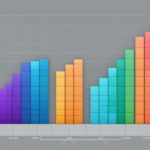If you’re wondering whether using a proxy server on your PS4 is a good idea, this comprehensive guide will help you understand the benefits and potential challenges.
Proxy servers can be beneficial for PS4 users as they help improve internet speed, provide enhanced gaming experiences, and allow access to blocked gaming sites. By using a proxy server, gamers can also hide their IP address and maintain anonymity while playing online, ensuring safety from potential threats.
To set up a proxy server on your PS4, you’ll need to find the IP address of your device, connect to the internet via Wi-Fi or LAN cable, and add the proxy server address in the network settings. It’s important to keep your PS4 firmware updated and ensure that your router firmware is also up to date to avoid any issues.
If you encounter any problems or need further assistance, don’t hesitate to reach out to Sony Support for help. They can provide guidance and troubleshooting tips to resolve any proxy server-related issues you may face.
When it comes to choosing a proxy server provider, there are various options available. Providers such as Smartproxy, ProxyEmpire, BeeProxy, and Proxy-Seller offer reliable proxy services that can help you manage your proxies effectively for the best gaming experience on your PS4.
- Using a proxy server on your PS4 can improve internet speed and enhance your gaming experiences.
- A proxy server allows you to access blocked gaming sites and provides anonymity by hiding your IP address.
- To set up a proxy server on your PS4, you need to find your device’s IP address and add the proxy server address in the network settings.
- It’s important to keep your PS4 firmware and router firmware updated to avoid any compatibility issues.
- If you encounter any issues, you can seek assistance from Sony Support for help.
Benefits of Using Proxy Server on PS4
Using a proxy server on your PS4 can bring a host of benefits that can enhance your gaming experience. By utilizing a proxy server, you can optimize your internet speed, enabling smoother gameplay and reduced lag. This is especially beneficial for online multiplayer games where a stable and fast connection is essential.
Another advantage of using a proxy server on your PS4 is the ability to access blocked gaming sites. Some game developers or regions may restrict access to certain content, but with a proxy server, you can bypass these limitations and enjoy a wider variety of games and downloadable content.
Moreover, a proxy server grants you the opportunity to maintain anonymity while playing online. By hiding your IP address, you can protect yourself from potential threats and safeguard your personal information. This ensures a safer gaming environment and allows you to focus on the game without worrying about your privacy.

To set up a proxy server on your PS4, you need to follow a few simple steps. First, find the IP address of your PS4 device. Then, connect your PS4 to the internet via Wi-Fi or a LAN cable. Finally, add the proxy server address in the network settings of your PS4. Following these steps will enable you to enjoy all the advantages that a proxy server has to offer.
When using a proxy server on your PS4, it is crucial to keep your PS4 firmware updated and ensure that your router firmware is also up to date. Outdated firmware can cause compatibility issues and affect the performance of your proxy server. By regularly updating your firmware, you can avoid any potential problems and ensure a smooth gaming experience.
Setting Up a Proxy Server on PS4
Setting up a proxy server on your PS4 is a relatively simple process that can be done in just a few steps. By following these instructions, you can enhance your gaming experience and enjoy the benefits of improved internet speed, access to blocked gaming sites, and increased anonymity while playing online.
- Start by finding the IP address of your PS4. Go to the main menu, select “Settings,” then navigate to “Network” and “View Connection Status.” Take note of the IP address displayed on the screen.
- Connect your PS4 to the internet using either a Wi-Fi or LAN cable connection. The choice of connection method depends on your preference and the availability of a stable network connection in your gaming area.
- Once your PS4 is connected to the internet, go to the main menu and select “Settings.” From there, choose “Network,” followed by “Set Up Internet Connection.”
- In the next menu, select “Use Wi-Fi” or “Use a LAN Cable” depending on your chosen connection method. Follow the on-screen instructions to complete the connection process.
- After connecting, return to the “Settings” menu and select “Network,” then “Set Up Internet Connection” again.
- This time, choose “Custom” to manually configure the settings for your proxy server.
- When prompted to select the connection method, choose either “Wi-Fi” or “LAN Cable” based on your initial connection method.
- In the next menu, select “Automatic” for the IP Address Settings to let the PS4 automatically obtain the IP address.
- For the DHCP Host Name and DNS Settings, select “Do Not Specify.”
- When you reach the Proxy Server menu, choose “Use” and enter the proxy server address and port number provided by your proxy server provider.
- Finally, save your settings and test the connection to ensure that the proxy server is working correctly.
Remember to keep your PS4 firmware and router firmware updated to avoid any issues while using the proxy server. This can be done by regularly checking for firmware updates through the system settings on your console or by visiting the manufacturer’s website for the router.

By following these steps, you can successfully set up a proxy server on your PS4 and enjoy a more seamless gaming experience. If you encounter any problems during the setup process or if you require further assistance, don’t hesitate to reach out to Sony Support for dedicated support and troubleshooting.
There are various proxy server providers available, such as Smartproxy, ProxyEmpire, BeeProxy, and Proxy-Seller, which offer reliable and efficient services for managing your proxies effectively. Choose the provider that best suits your needs and preferences, ensuring a smooth and secure gaming experience on your PS4.
Proxy Server vs VPN for PS4
When it comes to securing your online gaming experience on a PS4, you may be torn between using a proxy server or a VPN. Both options offer benefits in terms of privacy, security, and accessing region-restricted content, but there are important differences to consider.
A proxy server acts as an intermediary between your device and the internet. It reroutes your internet traffic through a different server, hiding your IP address and providing anonymity. This can be advantageous for gamers who want to protect their online identity and avoid potential threats. Additionally, a proxy server can help bypass geographical restrictions and allow access to blocked gaming sites.
On the other hand, a VPN encrypts your internet connection, ensuring that your data remains secure and protected. It creates a private network for your device, masking your IP address and giving you an added layer of security. In terms of gaming, a VPN can provide a stable and encrypted connection, reducing lag and enhancing overall performance. However, it’s important to note that using a VPN may slightly impact internet speed due to the encryption process.
Ultimately, the choice between a proxy server and a VPN for your PS4 gaming needs depends on your priorities. If privacy, anonymity, and access to blocked content are your main concerns, a proxy server may be the way to go. On the other hand, if data security and stable connections are your top priorities, a VPN may be a better option. Consider your specific needs and weigh the pros and cons of each before making a decision.
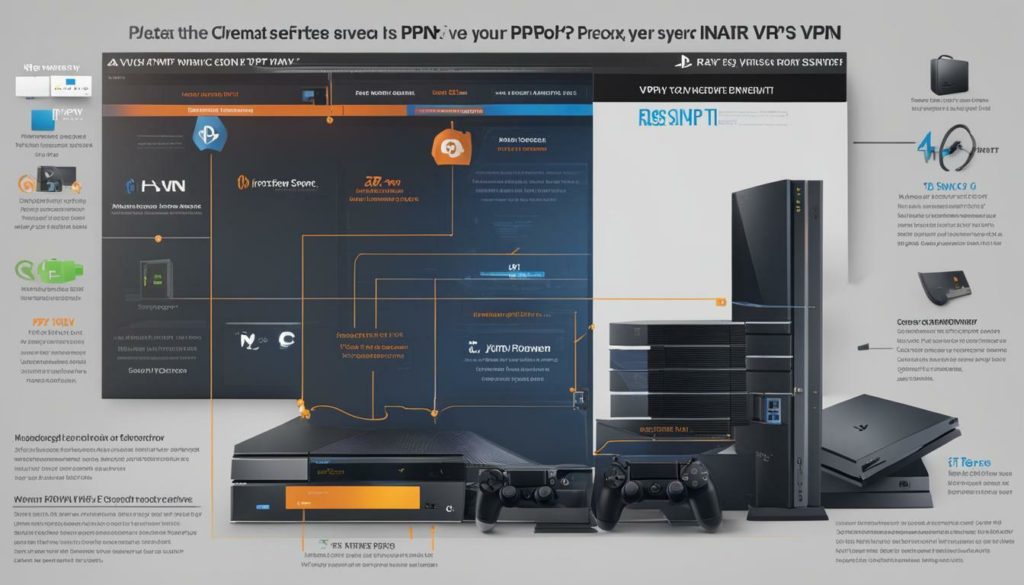
To help you make an informed choice, here is a table comparing the key differences between a proxy server and a VPN:
| Proxy Server | VPN |
|---|---|
| Routes internet traffic through a different server | Encrypts internet connection |
| Hides IP address and provides anonymity | Masks IP address and provides added security |
| Allows access to blocked gaming sites | Ensures secure and stable connections |
Remember, whether you choose a proxy server or a VPN, always prioritize your online safety and gaming experience. Take the time to research and select a reputable service that meets your specific needs for a seamless and secure gaming session on your PS4.
Recommended Proxy Server for PS4
To ensure optimal performance and security, it is important to choose a reliable proxy server for your PS4. Here are some of the top recommendations:
- Smartproxy: With a vast pool of residential IPs in over 195 locations worldwide, Smartproxy offers excellent performance and reliability. Their proxy servers are compatible with various devices, including PS4, and provide fast and stable connections for uninterrupted gaming experiences.
- ProxyEmpire: Known for its high-quality proxy solutions, ProxyEmpire is a trusted provider that offers dedicated and shared proxy servers. Their servers are optimized for gaming, ensuring low latency and fast speeds. With ProxyEmpire, gamers can access geographically restricted content and enjoy seamless online gaming on their PS4.
- BeeProxy: BeeProxy offers a wide range of proxy servers with diverse locations and advanced features. Their servers are designed to enhance gaming performance, providing low ping and high-speed connections. BeeProxy is an excellent choice for PS4 users looking for reliable proxy solutions.
- Proxy-Seller: If you’re seeking a comprehensive proxy server provider, Proxy-Seller has you covered. They offer a variety of proxy types, including residential and mobile proxies, allowing users to customize their gaming experience on the PS4. With Proxy-Seller, gamers can enjoy secure and fast connections.
It is worth noting that the suitability of a proxy server may vary depending on individual needs and preferences. Consider factors such as location coverage, server stability, and customer support when choosing a proxy server for your PS4. Additionally, regularly updating the proxy server settings to ensure optimal performance is crucial.
By selecting a reliable and efficient proxy server for your PS4, you can unlock a world of gaming possibilities while ensuring a safe and seamless online gaming experience. Explore the options mentioned above and find the best proxy server that meets your gaming needs.

To avoid any potential issues when using a proxy server on your PS4, it is crucial to keep both the console’s firmware and the router’s firmware up to date. Outdated firmware can cause compatibility problems and hinder the smooth operation of the proxy server.
Updating the PS4 firmware is a straightforward process. Simply go to the Settings menu on your console, navigate to System Software Update, and select the Check for Update option. If there is a new firmware version available, follow the on-screen instructions to download and install it.
Similarly, updating your router’s firmware is essential for optimal performance. To update the router firmware, access the administration panel of your router through a web browser. Check the manufacturer’s website for firmware updates and follow their instructions for installation. Keeping both the PS4 and router firmware up to date will ensure a seamless experience with your proxy server on the PS4.
“To avoid any potential issues when using a proxy server on your PS4, it is crucial to keep both the console’s firmware and the router’s firmware up to date.”
Table: Router Firmware Update Process
| Step | Description |
|---|---|
| Step 1 | Access the router’s administration panel through a web browser |
| Step 2 | Check the manufacturer’s website for firmware updates |
| Step 3 | Download the latest firmware version |
| Step 4 | Follow the manufacturer’s instructions for installation |
By ensuring that both the PS4 firmware and router firmware are regularly updated, you can maintain a smooth and hassle-free experience when using a proxy server on your PS4. Always stay informed about the latest firmware releases to take advantage of any security patches, bug fixes, and performance optimizations.

If you encounter any problems while using a proxy server on your PS4, there are several troubleshooting steps you can take to resolve the issues.
1. Check your internet connection: Ensure that your internet connection is stable and working properly. If you’re experiencing slow internet speed or frequent disconnections, it may affect the performance of the proxy server. Consider resetting your modem or router to refresh the connection.
2. Verify proxy server settings: Double-check the proxy server settings on your PS4 to ensure that they are correctly configured. Make sure you have entered the correct IP address and port number provided by your proxy server provider. Incorrect settings can cause connection problems or limit access to certain websites.
| Error | Solution |
|---|---|
| Error 502: Bad Gateway | This error indicates that the proxy server is not able to retrieve data from the webpage you are trying to access. Check the proxy server address and try using a different one. |
| Connection Timeout | This error suggests that the proxy server is taking too long to respond. Verify your internet connection and try reconnecting to the proxy server. |
| Unable to Connect to Proxy Server | If you receive this error message, make sure that the proxy server address and port number are correct. You may also need to check your firewall settings and allow the PS4 to connect through the proxy server. |
3. Update PS4 firmware and router firmware: Outdated firmware can lead to compatibility issues and affect the performance of the proxy server. Ensure that both your PS4 and router firmware are up to date. Check for any available updates and install them accordingly.
If you’ve gone through these steps and are still experiencing problems with your proxy server on PS4, it may be beneficial to reach out to Sony Support for further assistance. They can provide specific troubleshooting guidance based on your situation and help resolve any persistent issues.

If you are unable to resolve proxy server issues on your PS4, don’t hesitate to reach out to Sony Support for expert assistance. The dedicated support team is available to help troubleshoot and resolve any problems you may be experiencing with your proxy server configuration. Contacting Sony Support is a reliable way to receive guidance and find solutions to ensure smooth gaming experiences on your PS4.
When contacting Sony Support, it is helpful to provide details about the specific issues you are facing with your proxy server. This information will enable the support team to diagnose the problem more effectively and provide targeted solutions. Be sure to include details such as error messages, network setup, and any troubleshooting steps you have already attempted.
Getting in touch with Sony Support is easy. You can reach them via phone, email, or by visiting their official website. The support team is known for their prompt and professional assistance, ensuring that your proxy server issues on the PS4 are addressed efficiently.
Remember, if you encounter difficulties with your proxy server on the PS4, Sony Support is just a call or click away. Reach out to them for reliable and expert assistance to resolve any proxy server-related issues you may be facing. Your gaming experience on the PS4 is their priority, and they are dedicated to helping you optimize and enjoy your gaming sessions to the fullest.
| Support Channel | Contact Information |
|---|---|
| Phone | 1-800-345-7669 |
| [email protected] | |
| Website | https://www.playstation.com/en-us/support/ |

Using a proxy server for gaming on your PS4 can significantly enhance your gameplay and overall gaming experience. Proxy servers offer several benefits that can optimize your gaming performance, reduce lag, and provide access to region-restricted gaming content. Whether you’re a casual gamer or a competitive player, utilizing a proxy server can give you a competitive edge and unlock new gaming opportunities.
One of the key advantages of using a proxy server for gaming on your PS4 is the ability to improve internet speed. Proxy servers act as intermediaries between your console and the gaming server, helping to reduce latency and optimize data transmission. This can result in faster and more stable connections, minimizing frustrating lag and ensuring smooth gameplay.
Another benefit of using a proxy server is the ability to access blocked gaming sites. Some gaming platforms or publishers impose geographical restrictions, preventing players from accessing certain games or content. By connecting through a proxy server, you can bypass these restrictions and enjoy a wider range of gaming options. Whether it’s accessing exclusive game releases or participating in global gaming tournaments, a proxy server can open up a whole new world of gaming possibilities.
| Proxy Server Provider | Features |
|---|---|
| Smartproxy | Wide range of proxy locations, rotating IP addresses, unlimited connections |
| ProxyEmpire | Highly anonymous proxies, fast and reliable connections, dedicated IP addresses |
| BeeProxy | Large proxy pool, high-speed connections, user-friendly interface |
| Proxy-Seller | Various proxy packages, multiple authentication methods, 24/7 customer support |
To set up a proxy server on your PS4, you’ll need to find the IP address of your console, connect to the internet via Wi-Fi or LAN cable, and configure the network settings to include the proxy server address. It’s also important to keep your PS4 firmware updated and ensure that your router firmware is up to date to avoid any compatibility issues. If you encounter any difficulties or have further questions, don’t hesitate to reach out to Sony Support for assistance.
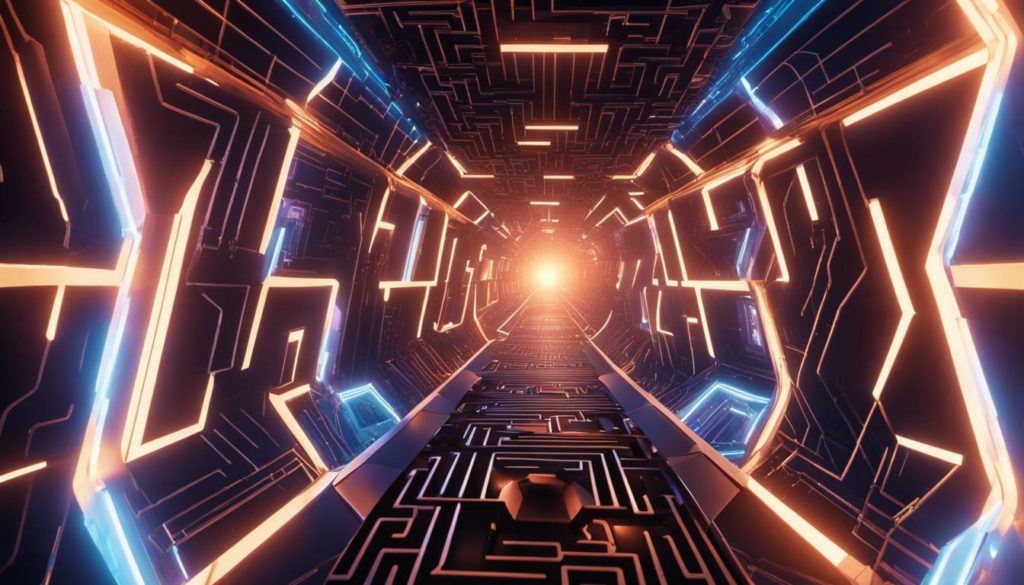
By harnessing the power of a proxy server, you can unlock a whole new gaming experience on your PS4. From improved internet speed to accessing blocked gaming sites, proxy servers offer a range of benefits that can take your gaming to the next level. So, why settle for average gameplay when you can elevate your gaming experience with the help of a proxy server?
Proxy Server and IP Address Anonymity on PS4
Anonymity is crucial when playing games online, and using a proxy server on your PS4 can help protect your IP address and maintain your privacy. By routing your internet connection through a proxy server, you can mask your true IP address, making it difficult for others to track your online activities or launch cyber attacks.
When you connect to a game server or participate in online gaming sessions, your IP address is exposed to other players. This can leave you vulnerable to DDoS attacks, doxxing, and other malicious activities. However, by utilizing a proxy server, you can replace your IP address with the server’s IP, creating a barrier between your device and potential threats.
Using a proxy server not only provides an additional layer of security but also allows you to access region-restricted gaming content. Some games or platforms may limit access based on your geographical location. By connecting to a proxy server in a different region, you can bypass these restrictions and enjoy a wider range of gaming experiences.
Using a proxy server on your PS4 can be a game-changer in terms of online gaming. It not only protects your IP address but also opens up a world of opportunities for accessing blocked content. It’s like having a secret ally in the gaming world, ensuring you can play freely and securely without any limitations.
To further enhance your gaming experience, consider using a proxy server that offers fast and reliable connections. Providers such as Smartproxy, ProxyEmpire, BeeProxy, and Proxy-Seller offer dedicated proxy servers optimized for gaming. These servers are designed to minimize latency and provide stable connections, allowing you to enjoy seamless gameplay.
Remember, maintaining anonymity and protecting your IP address on your PS4 is vital in today’s digital landscape. By utilizing a proxy server, you can safeguard your online presence and unlock new possibilities in the gaming realm.

Proxy Server for Accessing Blocked Gaming Sites on PS4
If you want to access gaming sites that are blocked in your region, using a proxy server on your PS4 can provide a solution. A proxy server acts as an intermediary between your console and the internet, allowing you to bypass restrictions and access blocked content.
By connecting to a proxy server, your PS4 can appear as if it is accessing the internet from a different location, giving you access to gaming sites that may be restricted in your region. This can be particularly useful for accessing exclusive game releases, early access content, or gaming communities that are limited to certain countries.
Setting up a proxy server on your PS4 is a straightforward process. Simply find the IP address of your console, connect to the internet via Wi-Fi or a LAN cable, and add the proxy server address in the network settings. This will route your internet traffic through the proxy server, bypassing any regional restrictions that may be in place.
| Benefits of Using a Proxy Server on PS4 |
|---|
| Access to blocked gaming sites |
| Bypassing regional restrictions |
| Enhanced gaming experiences |
| Improved internet speed |
| Anonymity while playing online |
When using a proxy server, it’s essential to keep your PS4 firmware updated to ensure compatibility and optimal performance. Additionally, updating your router firmware can help prevent any issues that may arise when using a proxy server on your console.
If you encounter any difficulties or need further assistance with your proxy server setup, don’t hesitate to reach out to Sony Support. They can provide guidance and troubleshooting tips to help you resolve any issues that may arise.
There are several proxy server providers available that specialize in gaming proxies for PS4. Providers like Smartproxy, ProxyEmpire, BeeProxy, and Proxy-Seller offer reliable and efficient proxy server solutions to enhance your gaming experience on PS4.

In conclusion, using a proxy server on your PS4 can bring numerous advantages, including improved internet speed, enhanced gaming experiences, and the ability to access blocked gaming sites. By utilizing a proxy server, PS4 users can optimize their gaming performance by reducing lag and buffering, resulting in smoother gameplay. Additionally, a proxy server allows gamers to bypass geographic restrictions, granting access to region-locked gaming content and providing a wider selection of games to choose from.
One of the key benefits of using a proxy server on a PS4 is the ability to hide your IP address and maintain anonymity while playing online. This offers protection against potential threats and helps safeguard your personal information. With a proxy server, your online activities are routed through a different IP address, making it more difficult for hackers and cybercriminals to trace your location or gain unauthorized access to your network.
To set up a proxy server on your PS4, you need to find the device’s IP address and enter the proxy server address in the network settings. It’s important to keep in mind that keeping your PS4 firmware updated and ensuring that your router firmware is also up to date is crucial to avoid any compatibility issues or disruptions in the proxy server connection.
If you encounter any difficulties or have questions about using a proxy server on your PS4, don’t hesitate to reach out to Sony Support for assistance. They have a dedicated team of professionals who can provide guidance and help resolve any issues you may be experiencing.
There are several reputable proxy server providers available, such as Smartproxy, ProxyEmpire, BeeProxy, and Proxy-Seller, that can offer you a reliable and efficient proxy server service for your gaming needs on the PS4. These providers can help you manage and optimize your proxies, ensuring you have the best gaming experience possible.
FAQ
Q: Should I use a proxy server on PS4?
A: Using a proxy server on PS4 can be beneficial as it improves internet speed, enhances gaming experiences, allows access to blocked gaming sites, and provides anonymity while playing online.
Q: What are the benefits of using a proxy server on PS4?
A: Using a proxy server on PS4 can improve internet speed, enhance gaming experiences, allow access to blocked gaming sites, and provide anonymity while playing online.
Q: How do I set up a proxy server on PS4?
A: To set up a proxy server on PS4, find the IP address of the device, connect to the internet via Wi-Fi or LAN cable, and add the proxy server address in the network settings.
Q: What is the difference between a proxy server and a VPN for PS4?
A: A proxy server and a VPN (Virtual Private Network) serve similar purposes, but a VPN encrypts the internet connection while a proxy server acts as an intermediary between the console and the internet.
Q: Which proxy server provider is recommended for PS4?
A: Popular proxy server providers for PS4 include Smartproxy, ProxyEmpire, BeeProxy, and Proxy-Seller.
Q: How important is it to update the PS4 firmware and router firmware?
A: It is important to keep the PS4 firmware and router firmware updated to avoid issues when using a proxy server on PS4.
Q: What should I do if I encounter proxy server issues on PS4?
A: If you encounter proxy server issues on PS4, try troubleshooting tips such as checking the connection, restarting the console, or contacting Sony Support for assistance.
Q: How can I contact Sony Support for proxy server assistance on PS4?
A: You can contact Sony Support for proxy server assistance on PS4 by visiting their website or contacting their customer support hotline.
Q: How does a proxy server optimize gaming on PS4?
A: A proxy server can optimize gaming on PS4 by reducing lag, improving connection stability, and providing access to region-restricted gaming content.
Q: How does using a proxy server on PS4 maintain IP address anonymity?
A: Using a proxy server on PS4 helps maintain IP address anonymity by hiding the original IP address, providing a layer of privacy and protection while playing online.
Q: Can I use a proxy server on PS4 to access blocked gaming sites?
A: Yes, a proxy server can be used on PS4 to access blocked gaming sites, allowing gamers to explore content that may be restricted in their region.