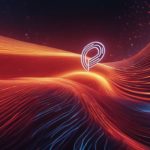Are you looking to enhance your privacy and secure your downloads when using qBittorrent? Follow this detailed step-by-step guide to bind qBittorrent to your VPN and enjoy a safer torrenting experience.
Key Takeaways:
- Binding qBittorrent to a VPN is crucial for ensuring privacy and security while torrenting.
- This guide covers the process of setting up qBittorrent to work with a VPN on Windows, macOS, and Linux.
- Two methods are provided for binding the network interface to the VPN.
- Testing the qBittorrent and VPN setup is important to ensure everything is working correctly.
- Recommended VPN services are suggested for optimal torrenting performance and privacy protection.
Why Should You Bind qBittorrent to a VPN?
Before diving into the step-by-step process, let’s understand why it is crucial to bind qBittorrent to a VPN for secure torrenting and explore the best practices for ensuring a safer torrenting experience.
When you use qBittorrent to download or share files through torrenting, your IP address is exposed to other users in the network. This leaves you vulnerable to potential hackers, government monitoring, and legal issues. By binding qBittorrent to a VPN, you can add an extra layer of security and protect your privacy while torrenting.
A VPN, or Virtual Private Network, encrypts your internet traffic and hides your IP address by routing it through a remote server located in another country. This allows you to appear as if you’re browsing from a different location, making it difficult for anyone to trace your online activities back to your real IP address.
By using a VPN with qBittorrent, you can also bypass any restrictions or censorship imposed by your internet service provider (ISP) or government. This is particularly important if you live in a country where torrenting is heavily regulated or prohibited.
Best Practices for Using VPN with qBittorrent
When binding qBittorrent to a VPN, it’s essential to follow some best practices for a safer and more secure torrenting experience. Here are a few recommendations:
- Choose a reputable VPN service that supports torrenting and has a strict no-logs policy. This ensures that your online activities are not recorded and can’t be traced back to you.
- Enable the VPN kill switch feature within qBittorrent. This will block all internet traffic if the VPN connection drops, preventing any data leaks and maintaining your anonymity.
- Select VPN servers that are optimized for P2P traffic. These servers are specifically designed to handle the bandwidth requirements of torrenting and offer faster download speeds.
- Regularly update your qBittorrent client and VPN software to the latest versions. This ensures you have access to the latest security patches and bug fixes.
By following these best practices, you can enhance your online privacy and security while enjoying the benefits of torrenting with qBittorrent. Stay tuned for the step-by-step guide on how to bind qBittorrent to a VPN on Windows, macOS, and Linux operating systems.
| Benefits of Binding qBittorrent to a VPN | Best Practices for Using VPN with qBittorrent |
|---|---|
| Enhanced privacy and security | Choose a reputable VPN service |
| Bypass restrictions and censorship | Enable the VPN kill switch feature |
| Protection against hackers and monitoring | Select P2P-optimized VPN servers |
| Anonymity while torrenting | Update qBittorrent and VPN software regularly |
Method 1: Binding Network Interface to VPN
In this method, we will walk through the steps required to connect qBittorrent to your VPN by binding the network interface, ensuring all your qBittorrent traffic is routed through the secure VPN connection.
Step 1: Open qBittorrent and go to the “Tools” menu. Select “Options” from the drop-down menu.
Step 2: In the Options window, navigate to the “Connection” tab. Under the “Listening Port” section, make sure the option “Use different port on each startup” is unchecked.
Step 3: Next, click on the “Advanced” tab. In the “Network Interface” section, select your VPN network interface from the drop-down menu. This will bind qBittorrent to the VPN network interface, ensuring that all traffic goes through the VPN connection.
Step 4: Click “Apply” and then “OK” to save the changes. Restart qBittorrent for the changes to take effect. Now, all qBittorrent traffic will be routed through the secure VPN connection, providing enhanced privacy and security.
| Benefits of Binding Network Interface to VPN: |
|---|
| Ensures all qBittorrent traffic is routed through the VPN connection |
| Enhances privacy and security while torrenting |
| Prevents IP leakage by binding qBittorrent to the VPN network interface |
By binding the network interface to your VPN, you can rest assured that all your qBittorrent activity is securely encrypted and protected. This method ensures that no data leaks occur, as all traffic is channeled through the VPN connection. It’s an essential step for anyone looking to enhance their privacy and security while torrenting.
Summary:
Method 1 involves binding the network interface to your VPN within the qBittorrent client. This ensures that all qBittorrent traffic is routed through the VPN connection, enhancing privacy and security. By following the step-by-step guide provided, you can easily connect qBittorrent to your VPN and enjoy a secure torrenting experience.
Method 2: Using a VPN Kill Switch
In addition to the network interface binding method, you can also enhance your torrenting security by enabling a VPN kill switch within qBittorrent. This method will ensure that if your VPN connection drops, all internet traffic, including qBittorrent, is automatically blocked to protect your privacy.
To enable the VPN kill switch feature in qBittorrent, follow these steps:
- Open qBittorrent and go to the “Tools” menu.
- Select “Options” from the drop-down menu.
- In the options window, click on the “Advanced” tab.
- Scroll down and check the box next to “Activate VPN Kill Switch.”
- Click “Apply” and then “OK” to save the changes.
By enabling the VPN kill switch, you can ensure that your internet traffic is completely protected, even if the VPN connection fails. This feature is especially important for torrenting, as it prevents your real IP address from being exposed and keeps your activities private.
| Benefits of Using a VPN Kill Switch | Drawbacks of Using a VPN Kill Switch |
|---|---|
|
|
In conclusion, enabling a VPN kill switch within qBittorrent is an effective way to ensure your torrenting activities remain secure and private. By blocking all internet traffic if the VPN connection drops, you can prevent any potential leaks of your real IP address and maintain anonymity while downloading torrents. However, it’s important to note that the VPN kill switch feature may cause temporary disruptions in your internet connection if the VPN server is unstable. Overall, using a VPN kill switch is a valuable additional layer of protection for qBittorrent users.
Testing the qBittorrent VPN Setup
Once you have completed the setup process, it is crucial to test your qBittorrent and VPN configuration to ensure that everything is working as expected. Follow these steps to verify your VPN connection and confirm that all your qBittorrent traffic is securely routed through the VPN.
- First, check your IP address to ensure that it matches the IP address provided by your VPN service. You can use websites like whatismyip.com or iplocation.net to easily check your IP address.
- Next, open qBittorrent and go to the “Options” menu. Select “Advanced” from the left-hand side panel and then click on “Connection” in the top navigation bar. Here, make sure that the “Use different port on each startup” option is unchecked.
- Now, navigate to the “Speed” tab and set a global upload and download limit that matches your internet speed. This will help prevent your VPN connection from being overwhelmed by too much traffic.
- Restart qBittorrent to apply the changes.
With these settings in place, you can now test your VPN connection. Start by downloading a torrent file and observe the download speed and connection status in qBittorrent. If the download speed matches your internet speed and the connection status shows that you are connected to the VPN, then your setup is working correctly.
If you want to double-check that all your qBittorrent traffic is being routed through the VPN, you can use a tool like Wireshark to monitor your network traffic. With Wireshark running, start a torrent download and check the captured packets. You should only see traffic going through your VPN’s IP address, indicating that your qBittorrent traffic is securely routed through the VPN.
| Step | Description |
|---|---|
| Step 1 | Check your IP address using a website like whatismyip.com or iplocation.net. |
| Step 2 | Open qBittorrent and go to the “Options” menu, then select “Advanced” and “Connection”. Uncheck the “Use different port on each startup” option. |
| Step 3 | Navigate to the “Speed” tab in qBittorrent and set a global upload and download limit matching your internet speed. |
| Step 4 | Restart qBittorrent to apply the changes. |
| Step 5 | Download a torrent file and observe the download speed and connection status in qBittorrent to verify that the setup is working correctly. |
Recommended VPN Services for qBittorrent
When using qBittorrent with a VPN, it is important to choose a reliable VPN service that supports torrenting and offers the necessary security features. Here are some recommended VPN services that are known to work well with qBittorrent:
| VPN Service | Features | Price |
|---|---|---|
| ExpressVPN | Fast speeds, strong encryption, no-logs policy | $8.32/month |
| NordVPN | Double VPN, obfuscated servers, cybersec feature | $3.71/month |
| Surfshark | Unlimited devices, ad and malware blocker, strict no-logs policy | $2.49/month |
These VPN services have been tested with qBittorrent and are known to provide reliable and secure connections. They offer a range of features to enhance your torrenting experience while ensuring your privacy and security. It’s important to note that while these VPN services are recommended, it’s always a good idea to review their terms of service and privacy policy to ensure they align with your specific needs and preferences.
Key Features to Look for in a VPN Service for qBittorrent
- Support for torrenting: Ensure the VPN service allows P2P file sharing, as some providers may restrict or ban torrenting.
- Security features: Look for features like strong encryption, no-logs policy, and a kill switch to protect your privacy and prevent IP leaks.
- Fast speeds: A VPN service with fast and stable connections will ensure smooth torrenting and minimize buffering or slowdowns.
- Server locations: Consider the VPN service’s server locations, as having servers in multiple countries can provide more options for accessing content and improving speeds.
- User-friendly interface: A VPN service with an intuitive and easy-to-use interface will make it simpler to set up and configure with qBittorrent.
By choosing a reputable VPN service that meets these criteria, you can enhance your qBittorrent experience and enjoy secure and anonymous torrenting.
Privacy and Security Benefits of Using a VPN with qBittorrent
By using a VPN with qBittorrent, you can enjoy enhanced privacy and security during your torrenting activities. Let’s explore the key benefits of combining a VPN with qBittorrent and how it can safeguard your online identity.
1. Encrypted Traffic: When you connect to a VPN while using qBittorrent, all your internet traffic is encrypted. This means that your downloads, uploads, and browsing activity are hidden from prying eyes, including your Internet Service Provider (ISP). By encrypting your traffic, a VPN ensures that no one can monitor or track your online activities, providing a strong layer of privacy.
2. IP Address Protection: When you connect to a VPN server, your real IP address is masked and replaced with the IP address of the server. This makes it virtually impossible for anyone to trace your online activities back to your real location. By hiding your IP address, a VPN helps protect your identity and adds an extra layer of anonymity, making it difficult for others to track your torrenting activities.
3. Bypassing Geographical Restrictions: Some torrent websites and trackers may be blocked or restricted in certain regions. By using a VPN, you can bypass these restrictions and access the content you want. VPNs allow you to connect to servers in different locations, giving you the ability to appear as if you are browsing from a different country and bypassing any regional restrictions that may be in place.
4. Safe Torrent Downloads: Torrenting can involve downloading files from various sources, which can expose you to potential security risks. However, by using a VPN, you can ensure that your downloads are safe and secure. A VPN creates a secure tunnel between your device and the website or torrent peer you are connecting to, preventing hackers or malicious actors from intercepting or tampering with your downloads.
Recommended VPN Services for qBittorrent
When choosing a VPN for qBittorrent, it’s important to select a reliable and trustworthy service that meets your specific needs. Here are some VPN services that are known to work well with qBittorrent:
| VPN Service | Features | Price |
|---|---|---|
| ExpressVPN | Fast speeds, strong encryption, wide server network | $12.95 per month |
| NordVPN | Strict no-logs policy, advanced security features | $11.95 per month |
| Surfshark | Unlimited simultaneous connections, affordable pricing | $12.95 per month |
Remember to choose a VPN service that supports P2P file sharing and offers fast and reliable connections for seamless torrenting experiences.
In conclusion, using a VPN with qBittorrent adds an extra layer of privacy, security, and freedom to your torrenting activities. By encrypting your traffic, protecting your IP address, bypassing geographical restrictions, and ensuring safe downloads, a VPN will help you enjoy a worry-free torrenting experience while keeping your online identity protected.
Additional Tips for Secure Torrenting with qBittorrent and VPN
To further enhance your torrenting safety, consider implementing these additional tips and best practices when using qBittorrent in conjunction with a VPN. These recommendations will help you maximize your privacy and protect against potential risks.
Choose a Reliable VPN Service
When selecting a VPN service for use with qBittorrent, opt for a reputable provider that offers strong security features, a wide range of server locations, and fast connection speeds. Look for VPN services that specifically support P2P traffic and have a strict no-logging policy to ensure your privacy remains intact.
Enable Kill Switch and DNS Leak Protection
Activate the kill switch feature within your VPN client or router settings to prevent any data leaks if your VPN connection drops unexpectedly. This ensures that all internet traffic, including qBittorrent, is halted until the VPN connection is reestablished. Additionally, make sure to enable DNS leak protection to prevent your IP address from being exposed.
Regularly Update qBittorrent and VPN Software
Keep your qBittorrent client and VPN software up to date by regularly checking for and installing any available updates. Software updates often include important security patches, bug fixes, and performance improvements, which are crucial for maintaining a safe and seamless torrenting experience.
| Tip | Description |
|---|---|
| 1 | Use SOCKS5 Proxy |
| 2 | Configure Encryption Settings |
| 3 | Choose Torrents with High Seeders |
Quote: “With the proper setup and precautions, using qBittorrent with a VPN can greatly enhance your online security and protect your privacy while downloading torrents.” – TorrentingExperts.com
By following these additional tips and best practices, you can feel confident in your torrenting activities while using qBittorrent with a VPN. Remember to research and understand the laws and regulations surrounding torrenting in your country to ensure compliance and avoid any legal issues.
Conclusion
Binding qBittorrent to a VPN is a crucial step to ensure your privacy and security while torrenting. By following the step-by-step guide provided, you can enhance your online anonymity, protect your personal information, and enjoy a safer torrenting experience.
Torrenting has become increasingly popular, but it also comes with risks. Without proper protection, your internet activity can be monitored by your ISP, copyright trolls, or even hackers. This is where a VPN comes in handy. It encrypts your internet traffic and routes it through a secure tunnel, effectively hiding your IP address and making it nearly impossible for anyone to track your online activities.
The step-by-step guide provided in this article walks you through the process of setting up qBittorrent to work with a VPN on various operating systems. Whether you’re using Windows, macOS, or Linux, you’ll find detailed instructions to help you establish a secure connection between qBittorrent and your VPN.
Additionally, this article has highlighted the importance of using a VPN for privacy and security when torrenting. It has emphasized the need to choose a VPN service that is compatible with qBittorrent and provided recommendations for reliable providers. By selecting the right VPN service and configuring qBittorrent properly, you can enjoy secure torrenting and peace of mind knowing that your personal information is protected.
FAQ
Q: How do I bind qBittorrent to a VPN?
A: To bind qBittorrent to a VPN, you can follow the step-by-step guide provided in this article. It will provide instructions on how to set up qBittorrent to work with a VPN on Windows, macOS, and Linux operating systems.
Q: Why should I bind qBittorrent to a VPN?
A: Binding qBittorrent to a VPN is essential for secure torrenting. It helps protect your privacy and security by encrypting your internet traffic, hiding your IP address, and ensuring that all your qBittorrent traffic goes through the VPN connection.
Q: What are the methods for binding the network interface to a VPN?
A: There are two methods for binding the network interface to a VPN for qBittorrent. The first method involves setting up the network interface to work with the VPN, ensuring that all qBittorrent traffic goes through the VPN connection. The second method involves using a VPN kill switch within qBittorrent to block all internet traffic if the VPN connection drops.
Q: How can I test my qBittorrent VPN setup?
A: You can test your qBittorrent VPN setup by checking your IP addresses, verifying the VPN connection, and ensuring that all your traffic is being routed through the VPN. The step-by-step guide provided in this article will walk you through the testing process.
Q: Can you recommend VPN services compatible with qBittorrent?
A: Yes, we recommend VPN services that are compatible with qBittorrent. These services offer features such as fast speeds, strong encryption, and a wide range of server locations. You can find more information in the “Recommended VPN Services for qBittorrent” section of this article.
Q: What are the privacy and security benefits of using a VPN with qBittorrent?
A: Using a VPN with qBittorrent provides privacy and security benefits. It encrypts your internet traffic, hides your IP address, and protects your identity while torrenting. This helps prevent monitoring and tracking of your online activities.
Q: Are there any additional tips for secure torrenting with qBittorrent and VPN?
A: Yes, there are additional tips and best practices for secure torrenting with qBittorrent and a VPN. These include selecting VPN servers strategically, configuring qBittorrent settings for optimal performance, and staying safe while downloading torrents. You can find more information in the “Additional Tips for Secure Torrenting with qBittorrent and VPN” section of this article.