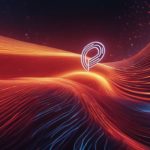Protecting your online privacy and personal information while using public WiFi networks is crucial, and using a VPN can be the solution you’re looking for. Public WiFi networks are often unsecured, making them vulnerable to hackers who can easily access your personal data. Without a VPN, your sensitive information, such as login credentials and financial details, can be exposed to unauthorized individuals.
A VPN (Virtual Private Network) encrypts your internet traffic and hides your real IP address, making it difficult for hackers to intercept your data. By creating a secure tunnel between your device and the VPN server, a VPN ensures that your online activity is protected from prying eyes on public WiFi networks. It also safeguards you from common hacking techniques used on public WiFi, such as man-in-the-middle attacks, evil twin attacks, malware injection, and Wi-Fi sniffing.
While public WiFi providers may be able to see your browsing history, using a VPN ensures that your data remains protected and hidden from their view. Some public WiFi networks may attempt to block VPN connections, but reputable VPN providers have multiple servers to choose from, making it challenging for internet service providers to block them all.
To enhance your security on public WiFi, it is recommended to disable automatic connections, verify the legitimacy of WiFi networks before connecting, and avoid logging into sensitive accounts while connected to public WiFi.
Choosing a reliable VPN provider is essential for ensuring your online privacy and security on public WiFi networks. Look for a VPN service that offers strong encryption, a range of security features, and responsive customer support. One such provider is ClearVPN, which uses AES-256 bit encryption and provides a seamless and secure browsing experience on public WiFi networks.
Key Takeaways:
- A VPN encrypts your internet traffic and hides your real IP address on public WiFi networks.
- Using a VPN protects your personal information from hackers and common WiFi hacking techniques.
- Public WiFi providers may see your browsing history, but a VPN ensures that your data remains hidden from their view.
- Reputable VPN providers have multiple servers to overcome VPN blocking attempts by WiFi providers.
- To enhance your security on public WiFi, disable automatic connections, verify WiFi network legitimacy, and avoid logging into sensitive accounts.
- Choosing a reliable VPN provider with strong encryption and security features is crucial for your online privacy and security.
- ClearVPN is an example of a VPN service that offers AES-256 bit encryption and a range of security features for secure browsing on public WiFi networks.
The Risks of Public WiFi Networks
Public WiFi networks are notorious for their lack of security, making users vulnerable to various cyber threats. When you connect to a public WiFi network, such as those found in cafes, airports, or hotels, your internet traffic is exposed to potential hackers who can easily intercept your data. This puts your personal information, such as passwords, credit card details, and private messages, at risk of being stolen or misused.
One of the main risks of using public WiFi networks is the potential for man-in-the-middle attacks. In this type of attack, a hacker positions themselves between you and the websites or online services you are accessing. They can then intercept the data you send and receive, allowing them to read your emails, steal your login credentials, or even inject malware into your device.
Another common threat on public WiFi networks is the evil twin attack. In this scenario, a hacker sets up a fake WiFi network that looks legitimate, tricking users into connecting to it. Once connected, the hacker can monitor your online activity and capture any sensitive information you transmit, such as passwords or banking details.
| Common Risks of Public WiFi Networks | Threat |
|---|---|
| Man-in-the-Middle Attacks | Hackers intercept and manipulate your data. |
| Evil Twin Attacks | Hackers create fake WiFi networks to steal information. |
| Malware Injection | Hackers inject malicious software into your device. |
| Wi-Fi Sniffing | Hackers capture your data as it travels through the network. |
Using a VPN can help mitigate these risks and protect your privacy on public WiFi networks. By encrypting your internet traffic and routing it through a secure server, a VPN creates a secure tunnel between your device and the websites you visit. This means that even if a hacker manages to intercept your data, they will only see encrypted information that is virtually impossible to decipher.
Furthermore, a VPN masks your real IP address, making it difficult for hackers to track your online activities or trace them back to your device. Instead, they will only see the IP address of the VPN server, adding an extra layer of anonymity and protecting your identity.
Stay tuned for Section 3: Understanding How VPNs Work.
Understanding How VPNs Work
VPNs, or Virtual Private Networks, create a secure and encrypted connection between your device and the internet, ensuring that your online activities remain private and protected. When you connect to the internet through a VPN, your data is encrypted and transmitted through a secure tunnel, making it virtually impossible for anyone to intercept or access your information.
This encryption process works by encrypting your data at the source device and decrypting it at the VPN server. This means that even if your data is intercepted by hackers or other third parties, it will be in an unreadable format, keeping your personal information safe.
Another key aspect of VPNs is that they hide your real IP address. Instead of connecting directly to websites and services, your connection goes through the VPN server, which assigns you a different IP address. This helps to protect your identity and location, making it difficult for anyone to track your online activities.
How VPNs Enhance Security on Public WiFi
When it comes to public WiFi networks, VPNs play a crucial role in ensuring your security and privacy. Public WiFi networks are often unsecured, meaning that anyone connected to the same network can potentially intercept your data. Hackers can use various techniques, such as man-in-the-middle attacks or Wi-Fi sniffing, to gain access to your personal information.
By using a VPN on public WiFi, you are able to protect your data from these hacking techniques. The encryption provided by the VPN ensures that even if someone manages to intercept your data, they will not be able to read or use it. Your internet traffic is safely encrypted and directed through the VPN server, keeping your personal information secure.
In addition, reputable VPN providers offer strong security measures to prevent other common public WiFi hacking techniques. These include evil twin attacks, where hackers create fake WiFi networks to trick users into connecting, and malware injection, where malicious software is injected into your device through the network connection. With a VPN, your connection is protected from these threats, allowing you to browse the internet with peace of mind.
| Benefits of using a VPN on public WiFi: |
|---|
| • Encrypts your data, keeping it secure from hackers |
| • Hides your real IP address, protecting your identity and location |
| • Prevents common hacking techniques like man-in-the-middle attacks and Wi-Fi sniffing |
| • Guards against evil twin attacks and malware injection |
In conclusion, using a VPN on public WiFi networks is essential for protecting your online privacy and security. VPNs create a secure and encrypted connection, safeguarding your data from hackers and other malicious actors. By encrypting your internet traffic and hiding your real IP address, a VPN ensures that your personal information remains private and protected. With the added security measures provided by VPNs, you can confidently browse the internet on public WiFi networks, knowing that your data is safe from potential threats.
Securing Your Connection on Public WiFi with a VPN
By using a VPN on public WiFi, you can shield your online activities from prying eyes and prevent cybercriminals from intercepting your sensitive information. Public WiFi networks are notorious for their lack of security, making it easy for hackers to access your personal data. However, with a VPN, you can establish a secure connection that encrypts your internet traffic and hides your real IP address.
One of the key benefits of using a VPN on public WiFi is its ability to protect you from common hacking techniques. For example, an evil twin attack involves hackers setting up a fake WiFi network that mimics a legitimate one. If you unknowingly connect to this network, the hackers can intercept your data and gain unauthorized access to your accounts. A VPN prevents this by encrypting your connection and ensuring that your data is only visible to you.
In addition, a VPN protects you from man-in-the-middle attacks, where a hacker intercepts the communication between you and the websites you visit. They can eavesdrop on your conversations, steal your login credentials, or inject malware into your device. By encrypting your internet traffic, a VPN prevents hackers from accessing your data and ensures that you can browse the internet safely.
Table 1: Advantages of Using a VPN on Public WiFi
| Advantage | Description |
|---|---|
| Data Encryption | A VPN encrypts your online activity, making it unreadable to hackers and protecting your sensitive information. |
| IP Address Hiding | By hiding your real IP address, a VPN ensures that your online identity remains anonymous, preventing tracking and surveillance. |
| Bypassing VPN Blocking | Some public WiFi networks attempt to block VPN connections, but reputable VPN providers have multiple servers to choose from, making it difficult for them to block all of them. |
| Secure File Sharing | A VPN allows you to securely share files and perform sensitive tasks on public WiFi without worrying about your data being intercepted. |
Although using a VPN on public WiFi is highly effective for securing your connection, it’s important to follow some best practices to enhance your overall security. First, disable automatic connections to public WiFi networks to avoid accidentally connecting to an insecure network. Always verify the legitimacy of the WiFi network before connecting, as hackers often create fake networks to lure unsuspecting users. It’s also advisable to avoid logging into sensitive accounts, such as online banking or email, while on public WiFi to mitigate the risk of your credentials being stolen.
When choosing a VPN provider, look for one that offers strong encryption, robust security features, and excellent customer support. ClearVPN is a reliable VPN service that utilizes AES-256 bit encryption, ensuring your data remains secure. With a wide range of security features and a dedicated customer support team, ClearVPN is a trusted choice for protecting your online privacy on public WiFi networks.
Potential Limitations and Workarounds
Although VPNs are highly effective in securing your connection on public WiFi, there are a few challenges you may encounter. It’s important to be aware of these limitations and know how to overcome them to ensure maximum protection for your online privacy.
1. VPN Blocking Attempts
Some public WiFi providers may try to block VPN connections, making it difficult for you to establish a secure connection. In such cases, you can try switching to a different server or protocol offered by your VPN provider. Reputable VPN services have multiple servers and protocols, allowing you to bypass these restrictions and connect successfully.
2. Performance and Speed
Using a VPN may slightly affect your internet speed due to the encryption and routing process. However, modern VPN services have optimized servers and advanced technologies that minimize any noticeable impact on your browsing experience. To ensure optimal performance, choose a VPN provider with a large server network and low latency rates.
3. Dependence on VPN Provider
Your level of security on public WiFi networks is dependent on the VPN provider you choose. It’s essential to select a reputable VPN service with a strong track record in privacy and security. Look for providers that offer AES-256 bit encryption, a strict no-logs policy, and additional security features like a kill switch and DNS leak protection.
| VPN Provider | Encryption | No-Logs Policy | Server Network |
|---|---|---|---|
| ClearVPN | AES-256 bit | Yes | 500+ servers in 80+ locations |
| ExpressVPN | AES-256 bit | Yes | 3,000+ servers in 90+ countries |
| NordVPN | AES-256 bit | Yes | 5,400+ servers in 59 countries |
Table: A comparison of top VPN providers showcasing their encryption, no-logs policy, and server network.
4. User Awareness and Security Measures
While a VPN provides a high level of security, it’s important to remember that it doesn’t eliminate all potential risks. You should still practice good security habits, such as avoiding suspicious websites and refraining from entering sensitive information on unsecured pages. Additionally, keeping your devices and applications updated with the latest security patches will further enhance your protection.
By understanding and addressing these limitations, you can make the most of your VPN service and ensure a secure browsing experience on public WiFi networks.
Best Practices for Enhanced Security on Public WiFi
In addition to using a VPN, there are several other measures you can take to ensure enhanced security while using public WiFi networks. By following these best practices, you can further protect your personal information and reduce the risk of falling victim to cyberattacks.
1. Disable Automatic Connections
Many devices are set to automatically connect to available WiFi networks. While this may be convenient, it can also be risky when it comes to public WiFi. To prevent your device from automatically connecting to potentially unsafe networks, disable this feature in your device settings. By manually selecting WiFi networks, you have greater control over the connections you make.
2. Verify the Legitimacy of WiFi Networks
Before connecting to a public WiFi network, it’s essential to ensure its legitimacy. Hackers often create fake WiFi networks with names similar to legitimate ones to trick unsuspecting users. Verify the network’s name with the establishment offering the WiFi, such as a coffee shop or airport. Additionally, be cautious when connecting to open networks with no password protection, as they are more vulnerable to attacks.
3. Avoid Logging into Sensitive Accounts
While using public WiFi, it’s wise to refrain from logging into sensitive accounts, such as online banking or email services. Instead, save those activities for when you are connected to a trusted and secure network. By avoiding sensitive account logins on public WiFi, you minimize the risk of your credentials or personal information being intercepted by hackers.
Remember, using a VPN is an excellent first step in securing your connection on public WiFi networks. However, combining it with these best practices provides an extra layer of protection for your online activities. By disabling automatic connections, verifying WiFi network legitimacy, and avoiding sensitive account logins, you can ensure enhanced security and peace of mind when using public WiFi networks.
Choosing the Right VPN Provider
The effectiveness of your VPN in protecting you on public WiFi greatly depends on the provider you choose. With numerous options available, it is essential to consider several factors that can influence the level of security, privacy, and overall user experience. Here are some key aspects to consider when selecting a VPN provider:
- Encryption Strength: Look for a VPN service that offers robust encryption, such as AES-256 bit encryption. This ensures that your data is highly secure and protected from unauthorized access.
- Server Network: A wide range of server locations provides more options for secure connections. It allows you to bypass geolocation restrictions and choose servers that are closer to your physical location for better performance.
- Security Features: Check for additional security features like kill switch, DNS leak protection, and split tunneling. These features enhance your online security and privacy while using public WiFi networks.
- Customer Support: Opt for a VPN provider that offers reliable customer support. Prompt assistance can be invaluable in case of any technical issues or queries.
| VPN Provider | Encryption Strength | Server Network | Security Features | Customer Support |
|---|---|---|---|---|
| ClearVPN | AES-256 bit | Multiple server locations | Kill switch, DNS leak protection, split tunneling | 24/7 support via chat, email, and phone |
| Provider X | AES-128 bit | Limited server options | Basic security features | Email support only |
When making your decision, it is crucial to evaluate each VPN provider based on your specific needs and preferences. Consider the trade-offs between security, speed, and usability to ensure the chosen VPN aligns with your requirements. By selecting a reliable VPN provider like ClearVPN that offers strong encryption, a wide server network, advanced security features, and excellent customer support, you can enjoy enhanced protection and peace of mind when accessing public WiFi networks.
ClearVPN: A Reliable VPN Solution
ClearVPN is a trusted VPN provider that prioritizes your online privacy and security, making it an excellent choice for protecting your connection on public WiFi networks.
When connecting to public WiFi networks, your personal information is at risk of being intercepted by hackers. Without proper protection, your email login details, bank information, and even personal photos could end up in the wrong hands. This is where ClearVPN comes in to safeguard your online activity.
ClearVPN utilizes state-of-the-art AES-256 bit encryption to encrypt your data, ensuring that it remains private and secure. This encryption scrambles your online activity, making it virtually impossible for anyone to decipher your data. Additionally, ClearVPN hides your real IP address, replacing it with an anonymous one, making it difficult for hackers to trace your online movements and gain unauthorized access to your personal information.
| VPN Benefits on Public WiFi: | Why Choose ClearVPN? |
|---|---|
|
|
While some public WiFi providers attempt to block VPN connections, ClearVPN’s extensive server network makes it challenging for them to block access to all servers. This allows you to maintain a secure connection on any public WiFi network, regardless of any potential blocking attempts.
To further enhance your security on public WiFi, it is recommended to disable automatic connections, carefully verify the legitimacy of WiFi networks before connecting, and refrain from logging into sensitive accounts. ClearVPN’s robust security features combined with these best practices ensure that your online privacy is safeguarded.
When it comes to protecting your connection on public WiFi networks, ClearVPN is the go-to solution. With its strong encryption, anonymous browsing, and reliable customer support, you can browse the internet with peace of mind, knowing that your personal information is safe from prying eyes.
Conclusion
In conclusion, using a VPN on public WiFi networks is essential for safeguarding your personal information and ensuring a secure online experience. Public WiFi networks are notorious for their lack of security, making them prime targets for hackers seeking to access sensitive data. By encrypting your internet traffic and hiding your real IP address, a VPN adds an extra layer of protection against unauthorized access.
Without a VPN, your personal data, such as email login information, bank details, and personal photos, can be exposed to prying eyes. By encrypting your online activity, a VPN makes it incredibly difficult for hackers to intercept your data and gain unauthorized access to your personal information.
Additionally, a VPN protects you from various public WiFi hacking techniques, including evil twin attacks, malware injection, man-in-the-middle attacks, and Wi-Fi sniffing. These techniques can be employed by hackers to intercept your data and compromise your online security. However, with a VPN, your internet traffic is encrypted and secure, preventing such attacks.
While some public WiFi networks may attempt to block VPN connections, reputable VPN providers, like ClearVPN, have multiple servers to choose from. This makes it difficult for internet service providers to block all VPN connections, ensuring that you can continue to use a VPN on public WiFi networks and maintain your online security.
To further enhance your security on public WiFi, it is recommended to disable automatic connections, verify the legitimacy of the WiFi network before connecting, and avoid logging into sensitive accounts while on public WiFi. Following these best practices, in combination with using a reliable VPN provider, will provide you with the highest level of protection on public WiFi networks.
In summary, using a VPN on public WiFi networks is crucial for protecting your personal information and ensuring a secure online experience. With the ability to encrypt your internet traffic, hide your IP address, and defend against common hacking techniques, a VPN provides the necessary tools to safeguard your online privacy and maintain your peace of mind.
FAQ
Q: Does using a VPN protect you on public WiFi networks?
A: Yes, using a VPN on public WiFi networks can protect your internet traffic and keep your personal information secure.
Q: What are the risks of using public WiFi networks?
A: Public WiFi networks are often unsecured and can be easily accessed by hackers, putting your personal data at risk.
Q: How does a VPN work to secure your connection on public WiFi?
A: A VPN encrypts your online activity and hides your real IP address, making it difficult for hackers to intercept your data.
Q: How does a VPN protect you from common public WiFi hacking techniques?
A: A VPN protects you from common hacking techniques such as evil twin attacks, malware injection, man-in-the-middle attacks, and Wi-Fi sniffing.
Q: Can public WiFi providers see your browsing history when using a VPN?
A: While public WiFi providers may potentially see your browsing history, using a VPN ensures that your data is protected and hidden from prying eyes.
Q: Can public WiFi networks block VPN connections?
A: Some public WiFi networks may try to block VPN connections, but reputable VPN providers have multiple servers to choose from, making it difficult for internet service providers to block all of them.
Q: How can I further protect myself on public WiFi networks?
A: It is recommended to disable automatic connections, avoid connecting to any public WiFi without confirming its legitimacy, and avoid logging into sensitive accounts.
Q: What should I consider when choosing a VPN provider?
A: When choosing a VPN provider, consider factors such as encryption strength, security features, and customer support to ensure your online privacy and security.
Q: Is ClearVPN a reliable VPN solution for public WiFi?
A: Yes, ClearVPN is a reliable VPN service that offers AES-256 bit encryption, a range of security features, and strong customer support for secure connections on public WiFi networks.